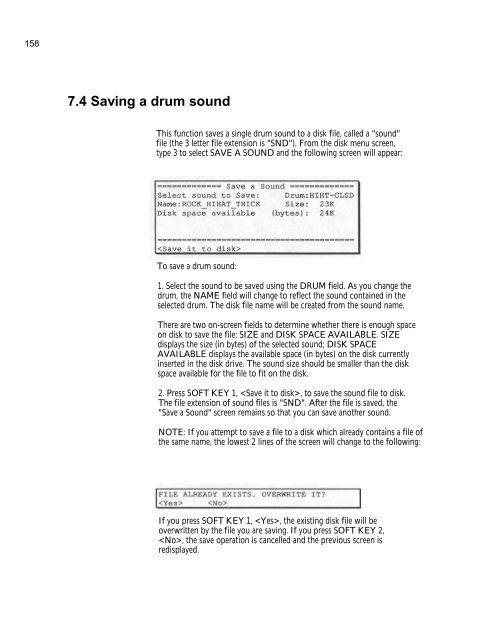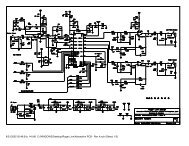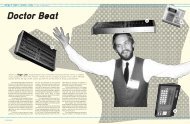Akai MPC-60 v2.0 Owners Manual.pdf - Fdiskc
Akai MPC-60 v2.0 Owners Manual.pdf - Fdiskc
Akai MPC-60 v2.0 Owners Manual.pdf - Fdiskc
Create successful ePaper yourself
Turn your PDF publications into a flip-book with our unique Google optimized e-Paper software.
158<br />
7.4 Saving a drum sound<br />
This function saves a single drum sound to a disk file, called a "sound"<br />
file (the 3 letter file extension is "SND"). From the disk menu screen,<br />
type 3 to select SAVE A SOUND and the following screen will appear:<br />
To save a drum sound:<br />
1. Select the sound to be saved using the DRUM field. As you change the<br />
drum, the NAME field will change to reflect the sound contained in the<br />
selected drum. The disk file name will be created from the sound name.<br />
There are two on-screen fields to determine whether there is enough space<br />
on disk to save the file: SIZE and DISK SPACE AVAILABLE. SIZE<br />
displays the size (in bytes) of the selected sound; DISK SPACE<br />
AVAILABLE displays the available space (in bytes) on the disk currently<br />
inserted in the disk drive. The sound size should be smaller than the disk<br />
space available for the file to fit on the disk.<br />
2. Press SOFT KEY 1, , to save the sound file to disk.<br />
The file extension of sound files is "SND". After the file is saved, the<br />
"Save a Sound" screen remains so that you can save another sound.<br />
NOTE: If you attempt to save a file to a disk which already contains a file of<br />
the same name, the lowest 2 lines of the screen will change to the following:<br />
If you press SOFT KEY 1, , the existing disk file will be<br />
overwritten by the file you are saving. If you press SOFT KEY 2,<br />
, the save operation is cancelled and the previous screen is<br />
redisplayed.