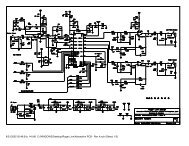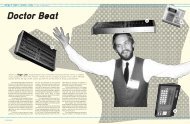Akai MPC-60 v2.0 Owners Manual.pdf - Fdiskc
Akai MPC-60 v2.0 Owners Manual.pdf - Fdiskc
Akai MPC-60 v2.0 Owners Manual.pdf - Fdiskc
Create successful ePaper yourself
Turn your PDF publications into a flip-book with our unique Google optimized e-Paper software.
188<br />
played for 10 seconds (if the SEQUENCE STARTS AT SMFTE# field has<br />
been set to 10 seconds), the <strong>MPC</strong><strong>60</strong> will automatically start playing from the<br />
beginning and will not stop until the sequence has completed. To stop it<br />
early, press the STOP key on the <strong>MPC</strong><strong>60</strong>. 12. Now, to overdub further parts<br />
onto the tape in sync, just play the tape recorder at any point within the<br />
sequence and the <strong>MPC</strong><strong>60</strong> will automatically start playing from the correct<br />
location within the sequence in perfect sync. 13. To shift the playback earlier<br />
or later by any amount, adjust the SEQUENCE STARTS AT SMPTE#<br />
field to an earlier or later location.<br />
NOTE 1: If the <strong>MPC</strong><strong>60</strong> doesn't respond to the sync signal, try adjusting the<br />
SYNC INPUT LEVEL control on the rear panel. Find the lowest setting at<br />
which the <strong>MPC</strong><strong>60</strong> responds, then increase the level by about 1/2 turn.<br />
NOTE 2: When playing a sequence from bar 1 in response to incoming<br />
SMPTE, the timing of the first note in bar 1 may be slightly late. To get<br />
around this problem, insert a blank bar at the start of the sequence (or<br />
song). This will cause the late timing to occur within the initial blank bar,<br />
so that the timing is stable well before the notes (starting in the second<br />
bar) start playing.<br />
NOTE 3: The <strong>MPC</strong><strong>60</strong>'s SMPTE reader automatically corrects for minor<br />
tape dropouts.<br />
To play back a "Song" (Song mode) in sync to the SMPTE<br />
time code on tape:<br />
To play back a "Song" in sync to the SMPTE signal, follow the above<br />
instructions, except select the SONG MODE screen before receiving the<br />
SMPTE signal. This way, the active song will play instead of the active<br />
sequence. To set the starting SMPTE number for the song, use the SONG<br />
STARTS AT SMPTE# field in the Song screen.