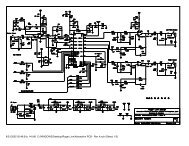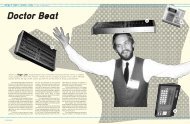Akai MPC-60 v2.0 Owners Manual.pdf - Fdiskc
Akai MPC-60 v2.0 Owners Manual.pdf - Fdiskc
Akai MPC-60 v2.0 Owners Manual.pdf - Fdiskc
You also want an ePaper? Increase the reach of your titles
YUMPU automatically turns print PDFs into web optimized ePapers that Google loves.
124<br />
6.1 Overview<br />
The <strong>MPC</strong><strong>60</strong> may hold up to 34 drum sounds in memory at one time, and<br />
each may be up to 5.3 seconds in length, as long as the total combined<br />
length does not exceed the total sampling time of 13.1 seconds, or 26.2<br />
seconds if your machine has the sound memory expansion option. Each of<br />
these drum sounds is referred to as a SOUND. Each of the sounds in<br />
memory is assigned to one of the front panel drum pads- 16 in bank 1, and<br />
16 in bank 2, for a total of 32. Each of these drum pads, or locations to<br />
assign a sound, is referred to as a DRUM. However, there is one special<br />
case- the hihat. As explained earlier in the section about the hihat pad and<br />
slider, as the hihat slider is moved, playing the hihat pad will play one of 3<br />
different hihat sounds- one for the closed hihat, one for a medium length<br />
hihat and one for an open hihat. So, because there are 3 sounds for the<br />
hihat, which is one of the 32 drums, there are actually 34 total sounds in<br />
memory at one time.<br />
The above stated sampling times all refer to a sampling rate of 40 KHz.<br />
This is the only possible sampling rate in the <strong>MPC</strong><strong>60</strong>, allowing the audio<br />
quality to be very high, because all audio circuitry is optimized for lowest<br />
noise and highest fidelity at this single sampling rate. Also, all audio<br />
outputs operate at the fixed 40 KHz clock rate, regardless of the tunings<br />
of the drums. Tuning is performed mathematically, without distortion, by<br />
the custom LSI sound chip. Using this method, all tuning, dynamic<br />
control, envelope control, and mixing is done in the digital domain,<br />
allowing for lowest noise and highest sound quality. The only analog<br />
circuitry in the outputs is the final digital to analog conversion.<br />
In this section of the manual, you will learn to:<br />
• Sample a new sound.<br />
• Edit the start, end, envelope, or velocity characteristics of an<br />
existing sound.<br />
• Cause two sounds to play when one pad is played, or to play one of two<br />
sounds depending on the velocity level.<br />
• Play a sound in reverse.<br />
• Tune the drums.<br />
• Adjust the echo mixer.<br />
• Assign the 8 ASSIGNABLE MIX OUTPUTS.<br />
• Transfer sounds over Midi using MIDI SAMPLE DUMP.<br />
• Select MASTER or SEQUENCE mode for the stereo or echo mixes.<br />
• Set the <strong>MPC</strong><strong>60</strong> to remember all real time changes made to the stereo<br />
mixer and echo mixer, just like an automated mixer.<br />
• Set the hihat decay slider thresholds.<br />
• Trigger a drum from an external audio source.