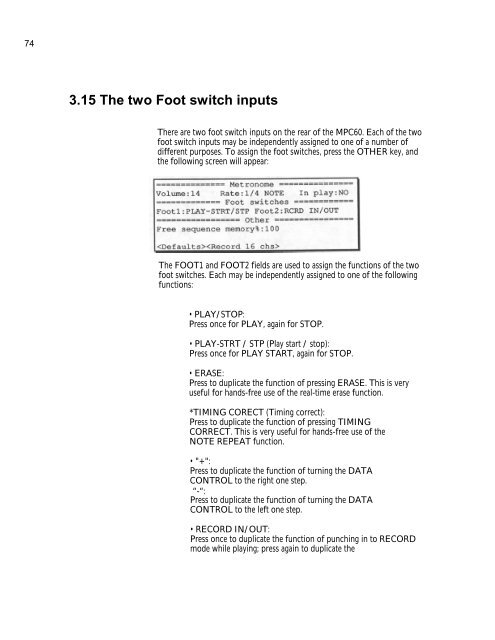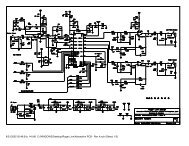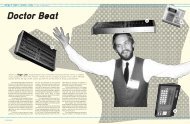Akai MPC-60 v2.0 Owners Manual.pdf - Fdiskc
Akai MPC-60 v2.0 Owners Manual.pdf - Fdiskc
Akai MPC-60 v2.0 Owners Manual.pdf - Fdiskc
Create successful ePaper yourself
Turn your PDF publications into a flip-book with our unique Google optimized e-Paper software.
74<br />
3.15 The two Foot switch inputs<br />
There are two foot switch inputs on the rear of the <strong>MPC</strong><strong>60</strong>. Each of the two<br />
foot switch inputs may be independently assigned to one of a number of<br />
different purposes. To assign the foot switches, press the OTHER key, and<br />
the following screen will appear:<br />
The FOOT1 and FOOT2 fields are used to assign the functions of the two<br />
foot switches. Each may be independently assigned to one of the following<br />
functions:<br />
• PLAY/STOP:<br />
Press once for PLAY, again for STOP.<br />
• PLAY-STRT / STP (Play start / stop):<br />
Press once for PLAY START, again for STOP.<br />
• ERASE:<br />
Press to duplicate the function of pressing ERASE. This is very<br />
useful for hands-free use of the real-time erase function.<br />
*TIMING CORECT (Timing correct):<br />
Press to duplicate the function of pressing TIMING<br />
CORRECT. This is very useful for hands-free use of the<br />
NOTE REPEAT function.<br />
• "+":<br />
Press to duplicate the function of turning the DATA<br />
CONTROL to the right one step.<br />
“-“:<br />
Press to duplicate the function of turning the DATA<br />
CONTROL to the left one step.<br />
• RECORD IN/OUT:<br />
Press once to duplicate the function of punching in to RECORD<br />
mode while playing; press again to duplicate the