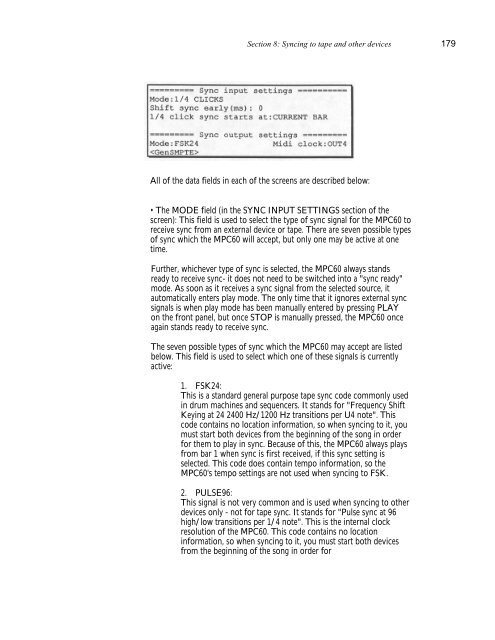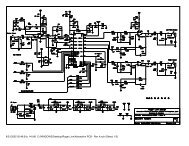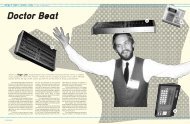Akai MPC-60 v2.0 Owners Manual.pdf - Fdiskc
Akai MPC-60 v2.0 Owners Manual.pdf - Fdiskc
Akai MPC-60 v2.0 Owners Manual.pdf - Fdiskc
You also want an ePaper? Increase the reach of your titles
YUMPU automatically turns print PDFs into web optimized ePapers that Google loves.
Section 8: Syncing to tape and other devices 179<br />
All of the data fields in each of the screens are described below:<br />
• The MODE field (in the SYNC INPUT SETTINGS section of the<br />
screen): This field is used to select the type of sync signal for the <strong>MPC</strong><strong>60</strong> to<br />
receive sync from an external device or tape. There are seven possible types<br />
of sync which the <strong>MPC</strong><strong>60</strong> will accept, but only one may be active at one<br />
time.<br />
Further, whichever type of sync is selected, the <strong>MPC</strong><strong>60</strong> always stands<br />
ready to receive sync- it does not need to be switched into a "sync ready"<br />
mode. As soon as it receives a sync signal from the selected source, it<br />
automatically enters play mode. The only time that it ignores external sync<br />
signals is when play mode has been manually entered by pressing PLAY<br />
on the front panel, but once STOP is manually pressed, the <strong>MPC</strong><strong>60</strong> once<br />
again stands ready to receive sync.<br />
The seven possible types of sync which the <strong>MPC</strong><strong>60</strong> may accept are listed<br />
below. This field is used to select which one of these signals is currently<br />
active:<br />
1. FSK24:<br />
This is a standard general purpose tape sync code commonly used<br />
in drum machines and sequencers. It stands for "Frequency Shift<br />
Keying at 24 2400 Hz/1200 Hz transitions per U4 note". This<br />
code contains no location information, so when syncing to it, you<br />
must start both devices from the beginning of the song in order<br />
for them to play in sync. Because of this, the <strong>MPC</strong><strong>60</strong> always plays<br />
from bar 1 when sync is first received, if this sync setting is<br />
selected. This code does contain tempo information, so the<br />
<strong>MPC</strong><strong>60</strong>'s tempo settings are not used when syncing to FSK.<br />
2. PULSE96:<br />
This signal is not very common and is used when syncing to other<br />
devices only - not for tape sync. It stands for "Pulse sync at 96<br />
high/low transitions per 1/4 note". This is the internal clock<br />
resolution of the <strong>MPC</strong><strong>60</strong>. This code contains no location<br />
information, so when syncing to it, you must start both devices<br />
from the beginning of the song in order for