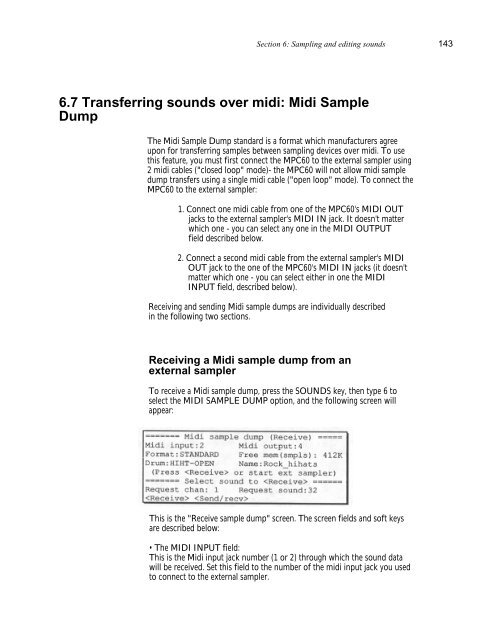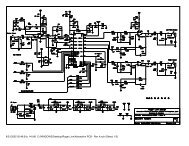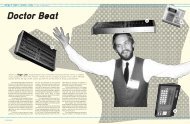Akai MPC-60 v2.0 Owners Manual.pdf - Fdiskc
Akai MPC-60 v2.0 Owners Manual.pdf - Fdiskc
Akai MPC-60 v2.0 Owners Manual.pdf - Fdiskc
You also want an ePaper? Increase the reach of your titles
YUMPU automatically turns print PDFs into web optimized ePapers that Google loves.
Section 6: Sampling and editing sounds 143<br />
6.7 Transferring sounds over midi: Midi Sample<br />
Dump<br />
The Midi Sample Dump standard is a format which manufacturers agree<br />
upon for transferring samples between sampling devices over midi. To use<br />
this feature, you must first connect the <strong>MPC</strong><strong>60</strong> to the external sampler using<br />
2 midi cables ("closed loop" mode)- the <strong>MPC</strong><strong>60</strong> will not allow midi sample<br />
dump transfers using a single midi cable ("open loop" mode). To connect the<br />
<strong>MPC</strong><strong>60</strong> to the external sampler:<br />
1. Connect one midi cable from one of the <strong>MPC</strong><strong>60</strong>'s MIDI OUT<br />
jacks to the external sampler's MIDI IN jack. It doesn't matter<br />
which one - you can select any one in the MIDI OUTPUT<br />
field described below.<br />
2. Connect a second midi cable from the external sampler's MIDI<br />
OUT jack to the one of the <strong>MPC</strong><strong>60</strong>'s MIDI IN jacks (it doesn't<br />
matter which one - you can select either in one the MIDI<br />
INPUT field, described below).<br />
Receiving and sending Midi sample dumps are individually described<br />
in the following two sections.<br />
Receiving a Midi sample dump from an<br />
external sampler<br />
To receive a Midi sample dump, press the SOUNDS key, then type 6 to<br />
select the MIDI SAMPLE DUMP option, and the following screen will<br />
appear:<br />
This is the "Receive sample dump" screen. The screen fields and soft keys<br />
are described below:<br />
• The MIDI INPUT field:<br />
This is the Midi input jack number (1 or 2) through which the sound data<br />
will be received. Set this field to the number of the midi input jack you used<br />
to connect to the external sampler.