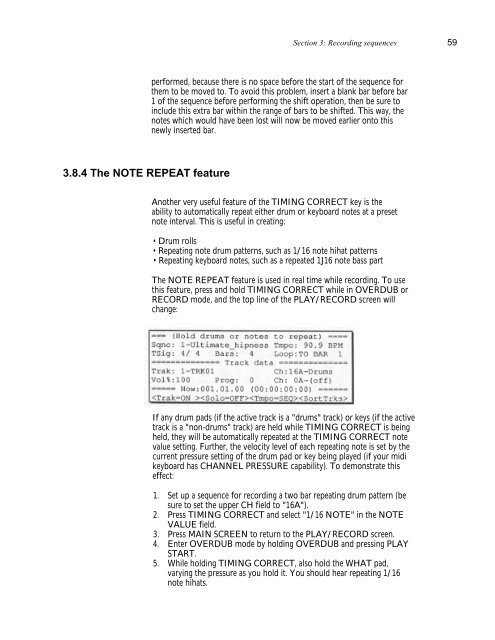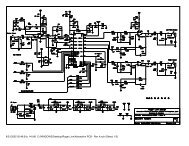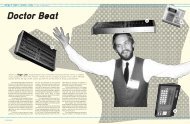Akai MPC-60 v2.0 Owners Manual.pdf - Fdiskc
Akai MPC-60 v2.0 Owners Manual.pdf - Fdiskc
Akai MPC-60 v2.0 Owners Manual.pdf - Fdiskc
Create successful ePaper yourself
Turn your PDF publications into a flip-book with our unique Google optimized e-Paper software.
Section 3: Recording sequences 59<br />
performed, because there is no space before the start of the sequence for<br />
them to be moved to. To avoid this problem, insert a blank bar before bar<br />
1 of the sequence before performing the shift operation, then be sure to<br />
include this extra bar within the range of bars to be shifted. This way, the<br />
notes which would have been lost will now be moved earlier onto this<br />
newly inserted bar.<br />
3.8.4 The NOTE REPEAT feature<br />
Another very useful feature of the TIMING CORRECT key is the<br />
ability to automatically repeat either drum or keyboard notes at a preset<br />
note interval. This is useful in creating:<br />
• Drum rolls<br />
• Repeating note drum patterns, such as 1/16 note hihat patterns<br />
• Repeating keyboard notes, such as a repeated 1J16 note bass part<br />
The NOTE REPEAT feature is used in real time while recording. To use<br />
this feature, press and hold TIMING CORRECT while in OVERDUB or<br />
RECORD mode, and the top line of the PLAY/RECORD screen will<br />
change:<br />
If any drum pads (if the active track is a "drums" track) or keys (if the active<br />
track is a "non-drums" track) are held while TIMING CORRECT is being<br />
held, they will be automatically repeated at the TIMING CORRECT note<br />
value setting. Further, the velocity level of each repeating note is set by the<br />
current pressure setting of the drum pad or key being played (if your midi<br />
keyboard has CHANNEL PRESSURE capability). To demonstrate this<br />
effect:<br />
1. Set up a sequence for recording a two bar repeating drum pattern (be<br />
sure to set the upper CH field to "16A").<br />
2. Press TIMING CORRECT and select "1/16 NOTE" in the NOTE<br />
VALUE field.<br />
3. Press MAIN SCREEN to return to the PLAY/RECORD screen.<br />
4. Enter OVERDUB mode by holding OVERDUB and pressing PLAY<br />
START.<br />
5. While holding TIMING CORRECT, also hold the WHAT pad,<br />
varying the pressure as you hold it. You should hear repeating 1/16<br />
note hihats.