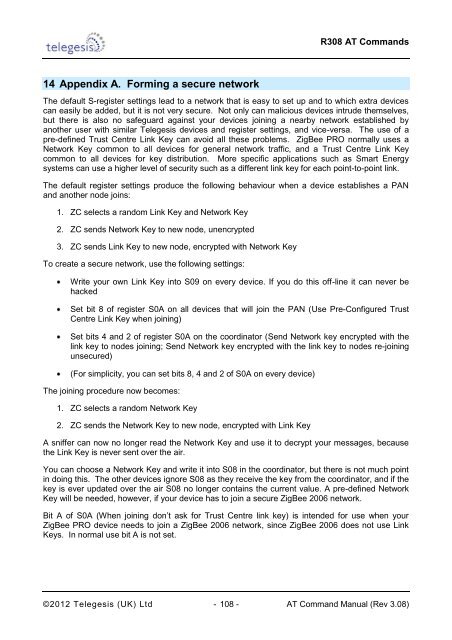R308 AT Command Manual - wless.ru
R308 AT Command Manual - wless.ru
R308 AT Command Manual - wless.ru
Create successful ePaper yourself
Turn your PDF publications into a flip-book with our unique Google optimized e-Paper software.
<strong>R308</strong> <strong>AT</strong> <strong>Command</strong>s<br />
14 Appendix A. Forming a secure network<br />
The default S-register settings lead to a network that is easy to set up and to which extra devices<br />
can easily be added, but it is not very secure. Not only can malicious devices int<strong>ru</strong>de themselves,<br />
but there is also no safeguard against your devices joining a nearby network established by<br />
another user with similar Telegesis devices and register settings, and vice-versa. The use of a<br />
pre-defined T<strong>ru</strong>st Centre Link Key can avoid all these problems. ZigBee PRO normally uses a<br />
Network Key common to all devices for general network traffic, and a T<strong>ru</strong>st Centre Link Key<br />
common to all devices for key distribution. More specific applications such as Smart Energy<br />
systems can use a higher level of security such as a different link key for each point-to-point link.<br />
The default register settings produce the following behaviour when a device establishes a PAN<br />
and another node joins:<br />
1. ZC selects a random Link Key and Network Key<br />
2. ZC sends Network Key to new node, unencrypted<br />
3. ZC sends Link Key to new node, encrypted with Network Key<br />
To create a secure network, use the following settings:<br />
Write your own Link Key into S09 on every device. If you do this off-line it can never be<br />
hacked<br />
Set bit 8 of register S0A on all devices that will join the PAN (Use Pre-Configured T<strong>ru</strong>st<br />
Centre Link Key when joining)<br />
Set bits 4 and 2 of register S0A on the coordinator (Send Network key encrypted with the<br />
link key to nodes joining; Send Network key encrypted with the link key to nodes re-joining<br />
unsecured)<br />
(For simplicity, you can set bits 8, 4 and 2 of S0A on every device)<br />
The joining procedure now becomes:<br />
1. ZC selects a random Network Key<br />
2. ZC sends the Network Key to new node, encrypted with Link Key<br />
A sniffer can now no longer read the Network Key and use it to decrypt your messages, because<br />
the Link Key is never sent over the air.<br />
You can choose a Network Key and write it into S08 in the coordinator, but there is not much point<br />
in doing this. The other devices ignore S08 as they receive the key from the coordinator, and if the<br />
key is ever updated over the air S08 no longer contains the current value. A pre-defined Network<br />
Key will be needed, however, if your device has to join a secure ZigBee 2006 network.<br />
Bit A of S0A (When joining don‟t ask for T<strong>ru</strong>st Centre link key) is intended for use when your<br />
ZigBee PRO device needs to join a ZigBee 2006 network, since ZigBee 2006 does not use Link<br />
Keys. In normal use bit A is not set.<br />
©2012 Telegesis (UK) Ltd - 108 - <strong>AT</strong> <strong>Command</strong> <strong>Manual</strong> (Rev 3.08)