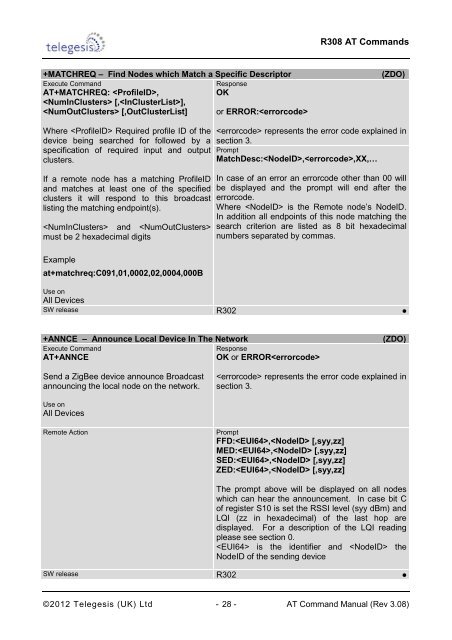R308 AT Command Manual - wless.ru
R308 AT Command Manual - wless.ru
R308 AT Command Manual - wless.ru
Create successful ePaper yourself
Turn your PDF publications into a flip-book with our unique Google optimized e-Paper software.
<strong>R308</strong> <strong>AT</strong> <strong>Command</strong>s<br />
+M<strong>AT</strong>CHREQ – Find Nodes which Match a Specific Descriptor<br />
Execute <strong>Command</strong><br />
Response<br />
<strong>AT</strong>+M<strong>AT</strong>CHREQ: ,<br />
OK<br />
[,],<br />
[,OutClusterList] or ERROR:<br />
(ZDO)<br />
Where Required profile ID of the<br />
device being searched for followed by a<br />
specification of required input and output<br />
clusters.<br />
If a remote node has a matching ProfileID<br />
and matches at least one of the specified<br />
clusters it will respond to this broadcast<br />
listing the matching endpoint(s).<br />
and <br />
must be 2 hexadecimal digits<br />
Example<br />
at+matchreq:C091,01,0002,02,0004,000B<br />
Use on<br />
represents the error code explained in<br />
section 3.<br />
Prompt<br />
MatchDesc:,,XX,…<br />
In case of an error an errorcode other than 00 will<br />
be displayed and the prompt will end after the<br />
errorcode.<br />
Where is the Remote node‟s NodeID.<br />
In addition all endpoints of this node matching the<br />
search criterion are listed as 8 bit hexadecimal<br />
numbers separated by commas.<br />
All Devices<br />
SW release R302 ●<br />
+ANNCE – Announce Local Device In The Network<br />
Execute <strong>Command</strong><br />
<strong>AT</strong>+ANNCE<br />
Response<br />
OK or ERROR<br />
(ZDO)<br />
Send a ZigBee device announce Broadcast<br />
announcing the local node on the network.<br />
represents the error code explained in<br />
section 3.<br />
Use on<br />
All Devices<br />
Remote Action<br />
Prompt<br />
FFD:, [,syy,zz]<br />
MED:, [,syy,zz]<br />
SED:, [,syy,zz]<br />
ZED:, [,syy,zz]<br />
The prompt above will be displayed on all nodes<br />
which can hear the announcement. In case bit C<br />
of register S10 is set the RSSI level (syy dBm) and<br />
LQI (zz in hexadecimal) of the last hop are<br />
displayed. For a description of the LQI reading<br />
please see section 0.<br />
is the identifier and the<br />
NodeID of the sending device<br />
SW release R302 ●<br />
©2012 Telegesis (UK) Ltd - 28 - <strong>AT</strong> <strong>Command</strong> <strong>Manual</strong> (Rev 3.08)