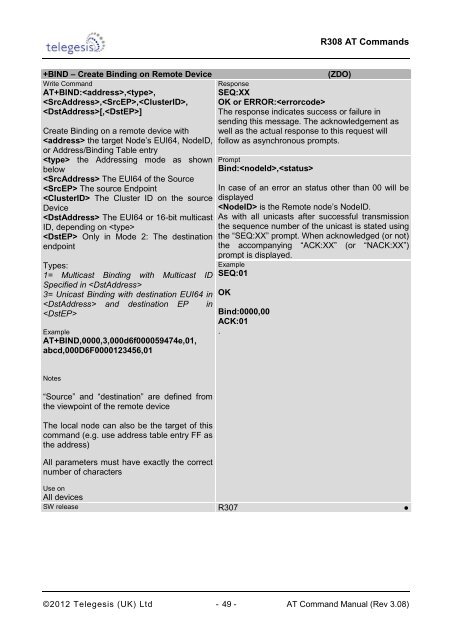R308 AT Command Manual - wless.ru
R308 AT Command Manual - wless.ru
R308 AT Command Manual - wless.ru
You also want an ePaper? Increase the reach of your titles
YUMPU automatically turns print PDFs into web optimized ePapers that Google loves.
<strong>R308</strong> <strong>AT</strong> <strong>Command</strong>s<br />
+BIND – Create Binding on Remote Device<br />
Write <strong>Command</strong><br />
<strong>AT</strong>+BIND:,,<br />
,,,<br />
[,]<br />
Create Binding on a remote device with<br />
the target Node‟s EUI64, NodeID,<br />
or Address/Binding Table entry<br />
the Addressing mode as shown<br />
below<br />
The EUI64 of the Source<br />
The source Endpoint<br />
The Cluster ID on the source<br />
Device<br />
The EUI64 or 16-bit multicast<br />
ID, depending on <br />
Only in Mode 2: The destination<br />
endpoint<br />
Types:<br />
1= Multicast Binding with Multicast ID<br />
Specified in <br />
3= Unicast Binding with destination EUI64 in<br />
and destination EP in<br />
<br />
Example<br />
<strong>AT</strong>+BIND,0000,3,000d6f000059474e,01,<br />
abcd,000D6F0000123456,01<br />
(ZDO)<br />
Response<br />
SEQ:XX<br />
OK or ERROR:<br />
The response indicates success or failure in<br />
sending this message. The acknowledgement as<br />
well as the actual response to this request will<br />
follow as asynchronous prompts.<br />
Prompt<br />
Bind:,<br />
In case of an error an status other than 00 will be<br />
displayed<br />
is the Remote node‟s NodeID.<br />
As with all unicasts after successful transmission<br />
the sequence number of the unicast is stated using<br />
the “SEQ:XX” prompt. When acknowledged (or not)<br />
the accompanying “ACK:XX” (or “NACK:XX”)<br />
prompt is displayed.<br />
Example<br />
SEQ:01<br />
OK<br />
Bind:0000,00<br />
ACK:01<br />
.<br />
Notes<br />
“Source” and “destination” are defined from<br />
the viewpoint of the remote device<br />
The local node can also be the target of this<br />
command (e.g. use address table entry FF as<br />
the address)<br />
All parameters must have exactly the correct<br />
number of characters<br />
Use on<br />
All devices<br />
SW release R307 ●<br />
©2012 Telegesis (UK) Ltd - 49 - <strong>AT</strong> <strong>Command</strong> <strong>Manual</strong> (Rev 3.08)