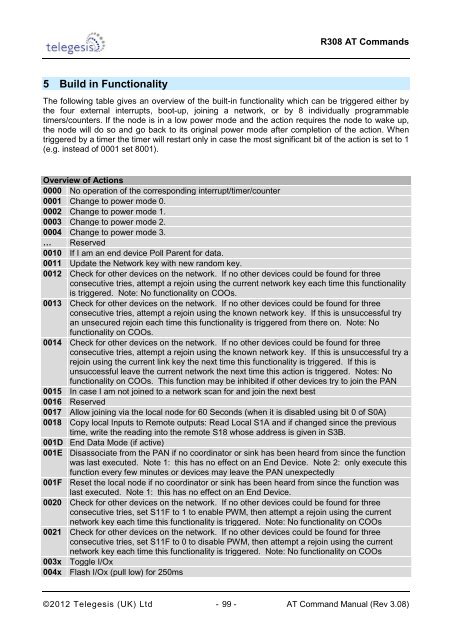R308 AT Command Manual - wless.ru
R308 AT Command Manual - wless.ru
R308 AT Command Manual - wless.ru
Create successful ePaper yourself
Turn your PDF publications into a flip-book with our unique Google optimized e-Paper software.
<strong>R308</strong> <strong>AT</strong> <strong>Command</strong>s<br />
5 Build in Functionality<br />
The following table gives an overview of the built-in functionality which can be triggered either by<br />
the four external inter<strong>ru</strong>pts, boot-up, joining a network, or by 8 individually programmable<br />
timers/counters. If the node is in a low power mode and the action requires the node to wake up,<br />
the node will do so and go back to its original power mode after completion of the action. When<br />
triggered by a timer the timer will restart only in case the most significant bit of the action is set to 1<br />
(e.g. instead of 0001 set 8001).<br />
Overview of Actions<br />
0000 No operation of the corresponding inter<strong>ru</strong>pt/timer/counter<br />
0001 Change to power mode 0.<br />
0002 Change to power mode 1.<br />
0003 Change to power mode 2.<br />
0004 Change to power mode 3.<br />
… Reserved<br />
0010 If I am an end device Poll Parent for data.<br />
0011 Update the Network key with new random key.<br />
0012 Check for other devices on the network. If no other devices could be found for three<br />
consecutive tries, attempt a rejoin using the current network key each time this functionality<br />
is triggered. Note: No functionality on COOs.<br />
0013 Check for other devices on the network. If no other devices could be found for three<br />
consecutive tries, attempt a rejoin using the known network key. If this is unsuccessful try<br />
an unsecured rejoin each time this functionality is triggered from there on. Note: No<br />
functionality on COOs.<br />
0014 Check for other devices on the network. If no other devices could be found for three<br />
consecutive tries, attempt a rejoin using the known network key. If this is unsuccessful try a<br />
rejoin using the current link key the next time this functionality is triggered. If this is<br />
unsuccessful leave the current network the next time this action is triggered. Notes: No<br />
functionality on COOs. This function may be inhibited if other devices try to join the PAN<br />
0015 In case I am not joined to a network scan for and join the next best<br />
0016 Reserved<br />
0017 Allow joining via the local node for 60 Seconds (when it is disabled using bit 0 of S0A)<br />
0018 Copy local Inputs to Remote outputs: Read Local S1A and if changed since the previous<br />
time, write the reading into the remote S18 whose address is given in S3B.<br />
001D End Data Mode (if active)<br />
001E Disassociate from the PAN if no coordinator or sink has been heard from since the function<br />
was last executed. Note 1: this has no effect on an End Device. Note 2: only execute this<br />
function every few minutes or devices may leave the PAN unexpectedly<br />
001F Reset the local node if no coordinator or sink has been heard from since the function was<br />
last executed. Note 1: this has no effect on an End Device.<br />
0020 Check for other devices on the network. If no other devices could be found for three<br />
consecutive tries, set S11F to 1 to enable PWM, then attempt a rejoin using the current<br />
network key each time this functionality is triggered. Note: No functionality on COOs<br />
0021 Check for other devices on the network. If no other devices could be found for three<br />
consecutive tries, set S11F to 0 to disable PWM, then attempt a rejoin using the current<br />
network key each time this functionality is triggered. Note: No functionality on COOs<br />
003x Toggle I/Ox<br />
004x Flash I/Ox (pull low) for 250ms<br />
©2012 Telegesis (UK) Ltd - 99 - <strong>AT</strong> <strong>Command</strong> <strong>Manual</strong> (Rev 3.08)