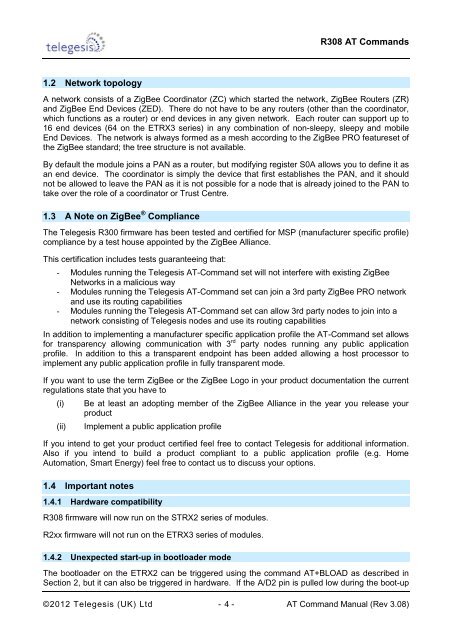R308 AT Command Manual - wless.ru
R308 AT Command Manual - wless.ru
R308 AT Command Manual - wless.ru
Create successful ePaper yourself
Turn your PDF publications into a flip-book with our unique Google optimized e-Paper software.
<strong>R308</strong> <strong>AT</strong> <strong>Command</strong>s<br />
1.2 Network topology<br />
A network consists of a ZigBee Coordinator (ZC) which started the network, ZigBee Routers (ZR)<br />
and ZigBee End Devices (ZED). There do not have to be any routers (other than the coordinator,<br />
which functions as a router) or end devices in any given network. Each router can support up to<br />
16 end devices (64 on the ETRX3 series) in any combination of non-sleepy, sleepy and mobile<br />
End Devices. The network is always formed as a mesh according to the ZigBee PRO featureset of<br />
the ZigBee standard; the tree st<strong>ru</strong>cture is not available.<br />
By default the module joins a PAN as a router, but modifying register S0A allows you to define it as<br />
an end device. The coordinator is simply the device that first establishes the PAN, and it should<br />
not be allowed to leave the PAN as it is not possible for a node that is already joined to the PAN to<br />
take over the role of a coordinator or T<strong>ru</strong>st Centre.<br />
1.3 A Note on ZigBee ® Compliance<br />
The Telegesis R300 firmware has been tested and certified for MSP (manufacturer specific profile)<br />
compliance by a test house appointed by the ZigBee Alliance.<br />
This certification includes tests guaranteeing that:<br />
- Modules <strong>ru</strong>nning the Telegesis <strong>AT</strong>-<strong>Command</strong> set will not interfere with existing ZigBee<br />
Networks in a malicious way<br />
- Modules <strong>ru</strong>nning the Telegesis <strong>AT</strong>-<strong>Command</strong> set can join a 3rd party ZigBee PRO network<br />
and use its routing capabilities<br />
- Modules <strong>ru</strong>nning the Telegesis <strong>AT</strong>-<strong>Command</strong> set can allow 3rd party nodes to join into a<br />
network consisting of Telegesis nodes and use its routing capabilities<br />
In addition to implementing a manufacturer specific application profile the <strong>AT</strong>-<strong>Command</strong> set allows<br />
for transparency allowing communication with 3 rd party nodes <strong>ru</strong>nning any public application<br />
profile. In addition to this a transparent endpoint has been added allowing a host processor to<br />
implement any public application profile in fully transparent mode.<br />
If you want to use the term ZigBee or the ZigBee Logo in your product documentation the current<br />
regulations state that you have to<br />
(i)<br />
(ii)<br />
Be at least an adopting member of the ZigBee Alliance in the year you release your<br />
product<br />
Implement a public application profile<br />
If you intend to get your product certified feel free to contact Telegesis for additional information.<br />
Also if you intend to build a product compliant to a public application profile (e.g. Home<br />
Automation, Smart Energy) feel free to contact us to discuss your options.<br />
1.4 Important notes<br />
1.4.1 Hardware compatibility<br />
<strong>R308</strong> firmware will now <strong>ru</strong>n on the STRX2 series of modules.<br />
R2xx firmware will not <strong>ru</strong>n on the ETRX3 series of modules.<br />
1.4.2 Unexpected start-up in bootloader mode<br />
The bootloader on the ETRX2 can be triggered using the command <strong>AT</strong>+BLOAD as described in<br />
Section 2, but it can also be triggered in hardware. If the A/D2 pin is pulled low during the boot-up<br />
©2012 Telegesis (UK) Ltd - 4 - <strong>AT</strong> <strong>Command</strong> <strong>Manual</strong> (Rev 3.08)