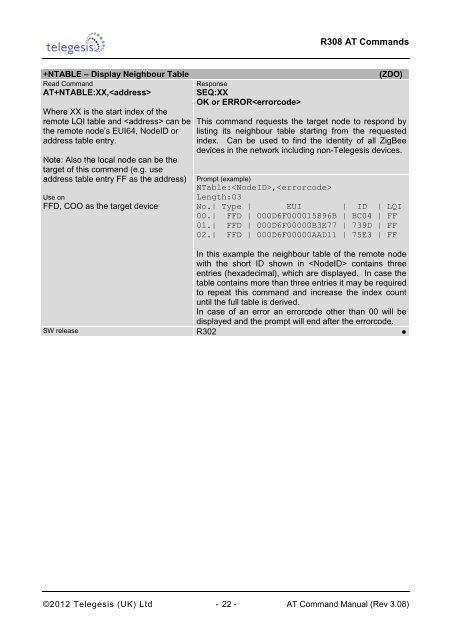R308 AT Command Manual - wless.ru
R308 AT Command Manual - wless.ru
R308 AT Command Manual - wless.ru
Create successful ePaper yourself
Turn your PDF publications into a flip-book with our unique Google optimized e-Paper software.
<strong>R308</strong> <strong>AT</strong> <strong>Command</strong>s<br />
+NTABLE – Display Neighbour Table<br />
Read <strong>Command</strong><br />
<strong>AT</strong>+NTABLE:XX,<br />
Where XX is the start index of the<br />
remote LQI table and can be<br />
the remote node‟s EUI64, NodeID or<br />
address table entry.<br />
Note: Also the local node can be the<br />
target of this command (e.g. use<br />
address table entry FF as the address)<br />
Use on<br />
FFD, COO as the target device<br />
Response<br />
SEQ:XX<br />
OK or ERROR<br />
(ZDO)<br />
This command requests the target node to respond by<br />
listing its neighbour table starting from the requested<br />
index. Can be used to find the identity of all ZigBee<br />
devices in the network including non-Telegesis devices.<br />
Prompt (example)<br />
NTable:,<br />
Length:03<br />
No.| Type | EUI | ID | LQI<br />
00.| FFD | 000D6F000015896B | BC04 | FF<br />
01.| FFD | 000D6F00000B3E77 | 739D | FF<br />
02.| FFD | 000D6F00000AAD11 | 75E3 | FF<br />
In this example the neighbour table of the remote node<br />
with the short ID shown in contains three<br />
entries (hexadecimal), which are displayed. In case the<br />
table contains more than three entries it may be required<br />
to repeat this command and increase the index count<br />
until the full table is derived.<br />
In case of an error an errorcode other than 00 will be<br />
displayed and the prompt will end after the errorcode.<br />
SW release R302 ●<br />
©2012 Telegesis (UK) Ltd - 22 - <strong>AT</strong> <strong>Command</strong> <strong>Manual</strong> (Rev 3.08)