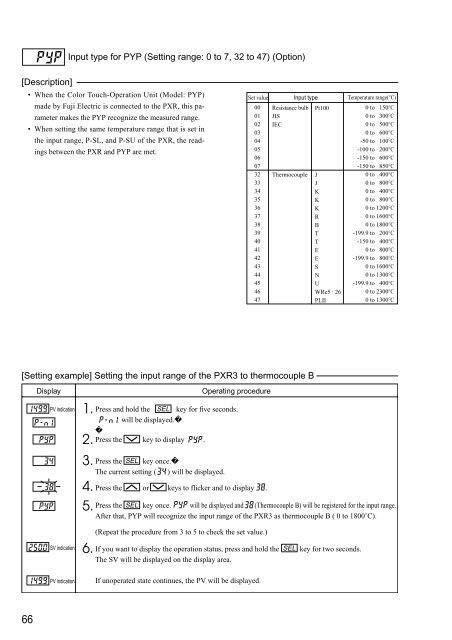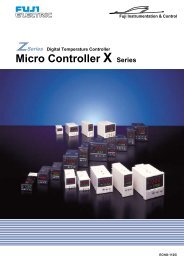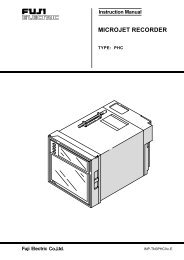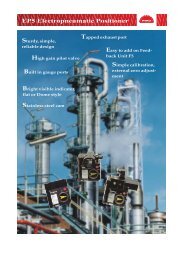PXR3 Instruction Manual - Coulton Instrumentation
PXR3 Instruction Manual - Coulton Instrumentation
PXR3 Instruction Manual - Coulton Instrumentation
Create successful ePaper yourself
Turn your PDF publications into a flip-book with our unique Google optimized e-Paper software.
Input type for PYP (Setting range: 0 to 7, 32 to 47) (Option)[Description]• When the Color Touch-Operation Unit (Model: PYP)made by Fuji Electric is connected to the PXR, this parametermakes the PYP recognize the measured range.• When setting the same temperature range that is set inthe input range, P-SL, and P-SU of the PXR, the readingsbetween the PXR and PYP are met.Set value000102030405060732333435363738394041424344454647Input typeResistance bulbJISIECThermocouplePt100JJKKKRBTTEESNUWRe5 · 26PLIITemperature range(°C)0 to 150°C0 to 300°C0 to 500°C0 to 600°C-50 to 100°C-100 to 200°C-150 to 600°C-150 to 850°C0 to 400°C0 to 800°C0 to 400°C0 to 800°C0 to 1200°C0 to 1600°C0 to 1800°C-199.9 to 200°C-150 to 400°C0 to 800°C-199.9 to 800°C0 to 1600°C0 to 1300°C-199.9 to 400°C0 to 2300°C0 to 1300°C[Setting example] Setting the input range of the <strong>PXR3</strong> to thermocouple BDisplayPV indicationPress and hold the SEL key for five seconds.will be displayed.Press the key to display .Press the SEL key once.The current setting ( ) will be displayed.Operating procedurePress the or keys to flicker and to display .Press the SEL key once. will be displayed and (Thermocouple B) will be registered for the input range.After that, PYP will recognize the input range of the <strong>PXR3</strong> as thermocouple B ( 0 to 1800˚C).SV indicationPV indication(Repeat the procedure from 3 to 5 to check the set value.)If you want to display the operation status, press and hold theThe SV will be displayed on the display area.If unoperated state continues, the PV will be displayed.SEL key for two seconds.66