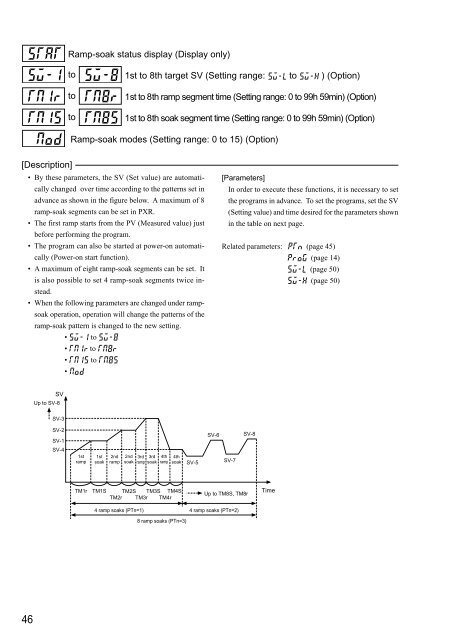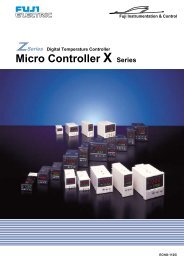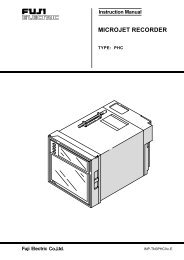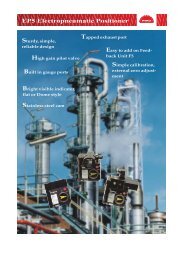PXR3 Instruction Manual - Coulton Instrumentation
PXR3 Instruction Manual - Coulton Instrumentation
PXR3 Instruction Manual - Coulton Instrumentation
You also want an ePaper? Increase the reach of your titles
YUMPU automatically turns print PDFs into web optimized ePapers that Google loves.
Ramp-soak status display (Display only)to 1st to 8th target SV (Setting range: to ) (Option)toto1st to 8th ramp segment time (Setting range: 0 to 99h 59min) (Option)1st to 8th soak segment time (Setting range: 0 to 99h 59min) (Option)Ramp-soak modes (Setting range: 0 to 15) (Option)[Description]• By these parameters, the SV (Set value) are automaticallychanged over time according to the patterns set inadvance as shown in the figure below. A maximum of 8ramp-soak segments can be set in PXR.• The first ramp starts from the PV (Measured value) justbefore performing the program.• The program can also be started at power-on automatically(Power-on start function).• A maximum of eight ramp-soak segments can be set. Itis also possible to set 4 ramp-soak segments twice instead.• When the following parameters are changed under rampsoakoperation, operation will change the patterns of theramp-soak pattern is changed to the new setting.• to• to• to•[Parameters]In order to execute these functions, it is necessary to setthe programs in advance. To set the programs, set the SV(Setting value) and time desired for the parameters shownin the table on next page.Related parameters: (page 45)(page 14)(page 50)(page 50)SVUp to SV-8SV-3SV-2SV-1SV-41stramp1stsoak2ndramp2ndsoak3rd 3rdramp soak4thramp4thsoakSV-5SV-6SV-7SV-8TM1rTM1STM2S TM3S TM4STM2r TM3r TM4rUp to TM8S, TM8rTime4 ramp soaks (PTn=1) 4 ramp soaks (PTn=2)8 ramp soaks (PTn=3)46