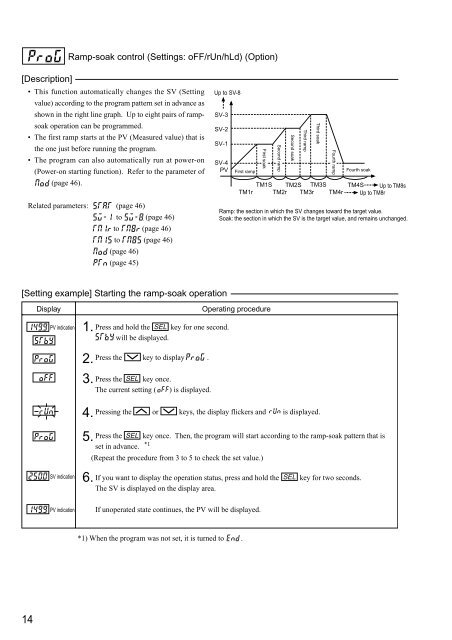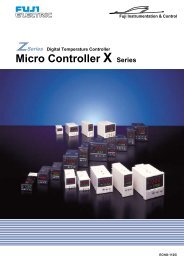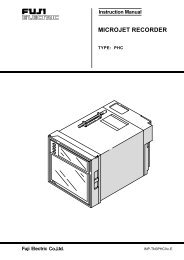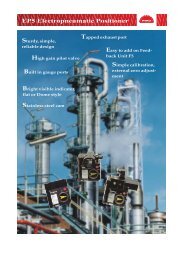PXR3 Instruction Manual - Coulton Instrumentation
PXR3 Instruction Manual - Coulton Instrumentation
PXR3 Instruction Manual - Coulton Instrumentation
Create successful ePaper yourself
Turn your PDF publications into a flip-book with our unique Google optimized e-Paper software.
Ramp-soak control (Settings: oFF/rUn/hLd) (Option)[Description]• This function automatically changes the SV (Settingvalue) according to the program pattern set in advance asshown in the right line graph. Up to eight pairs of rampsoakoperation can be programmed.• The first ramp starts at the PV (Measured value) that isthe one just before running the program.• The program can also automatically run at power-on(Power-on starting function). Refer to the parameter of(page 46).Related parameters: (page 46)to (page 46)to (page 46)to (page 46)(page 46)(page 45)Up to SV-8SV-3SV-2SV-1SV-4PVFirst rampTM1rFirst soakSecond rampSecond soakThird rampTM1S TM2S TM3STM2r TM3rTM4rTM4S Up to TM8sUp to TM8rRamp: the section in which the SV changes toward the target value.Soak: the section in which the SV is the target value, and remains unchanged.Third soakFourth rampFourth soak[Setting example] Starting the ramp-soak operationDisplayPV indicationSV indicationPV indication1.2.3.4.5.6.Press and hold the SEL key for one second.will be displayed.Press the key to display .Press the SEL key once.The current setting ( ) is displayed.Operating procedurePressing the or keys, the display flickers and is displayed.Press the SEL key once. Then, the program will start according to the ramp-soak pattern that isset in advance. *1(Repeat the procedure from 3 to 5 to check the set value.)If you want to display the operation status, press and hold the SEL key for two seconds.The SV is displayed on the display area.If unoperated state continues, the PV will be displayed.*1) When the program was not set, it is turned to .14