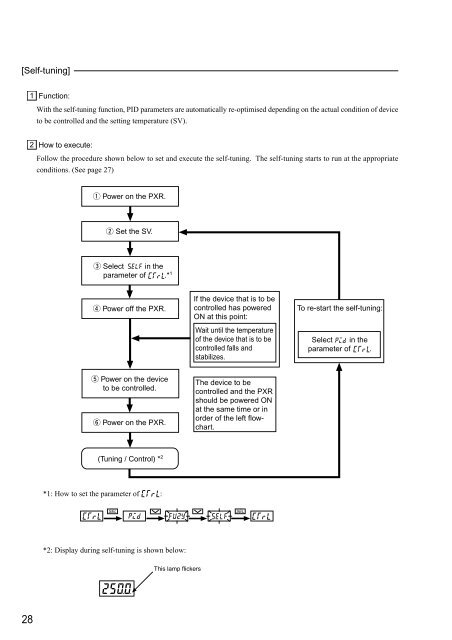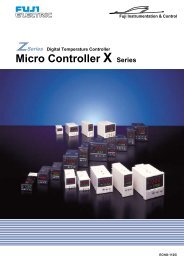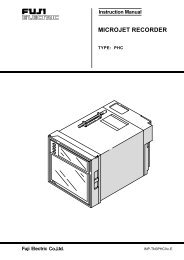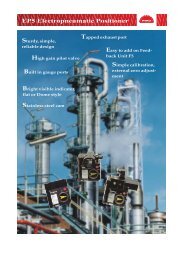PXR3 Instruction Manual - Coulton Instrumentation
PXR3 Instruction Manual - Coulton Instrumentation
PXR3 Instruction Manual - Coulton Instrumentation
You also want an ePaper? Increase the reach of your titles
YUMPU automatically turns print PDFs into web optimized ePapers that Google loves.
[Self-tuning]1 Function:With the self-tuning function, PID parameters are automatically re-optimised depending on the actual condition of deviceto be controlled and the setting temperature (SV).2 How to execute:Follow the procedure shown below to set and execute the self-tuning. The self-tuning starts to run at the appropriateconditions. (See page 27)q Power on the PXR.w Set the SV.e Select in theparameter of .* 1r Power off the PXR.If the device that is to becontrolled has poweredON at this point:Wait until the temperatureof the device that is to becontrolled falls andstabilizes.To re-start the self-tuning:Select in theparameter of .t Power on the deviceto be controlled.y Power on the PXR.The device to becontrolled and the PXRshould be powered ONat the same time or inorder of the left flowchart.(Tuning / Control) * 2*1: How to set the parameter of :SELSEL*2: Display during self-tuning is shown below:This lamp flickers28