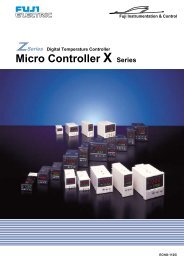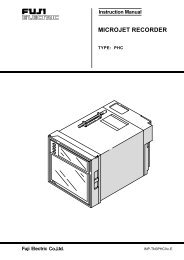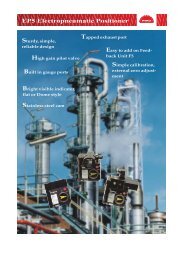PXR3 Instruction Manual - Coulton Instrumentation
PXR3 Instruction Manual - Coulton Instrumentation
PXR3 Instruction Manual - Coulton Instrumentation
Create successful ePaper yourself
Turn your PDF publications into a flip-book with our unique Google optimized e-Paper software.
Symptoms8. Response is too slow. (The measuredvalue changes slowly.)9. Output changes betweenON and OFF, butthe indicated value doesnot change.10. The keys do not operate.The set value of the parameterscannot be changed.11. The SV cannot bechanged.12. The parameters you wantto confirm or change arenot displayed.13. Auto-tuning does notwork properly.14. An excessive overshoothas occurred duringauto-tuning operation.15. The self-tuning doesnot work properly.Possible causesInput filter constant is too large.q Some input terminals are short-circuited.w The connecting cable for the device to becontrolled are not connected properly.e The device to be controlled has powered off.r The output signals of the Micro-controllerdo not match the input signals of thedevice to be controlled."1", "2", "4", or "5" is set in the parameter.q "1", or "4" is set in the parameter .w You have tried to set the value that is outsideof the measuring temperature range(Parameters of to ).e You have tried to change the SV during ramp-soakoperation ( , , or is selected.)The concerned parameters are set to skip inthe parameters of to .q After starting the auto-tuning operation,the display has showed or.w You have changed the SV after startingthe auto-tuning operation.e The response of the controlled device wastoo fast.r You have tried to perform the auto-tuningduring ramp-soak operation.t Peripheral devices have problems. Or theyare not connected properly.y Direct/reverse actions are not suitable for theoperations of the system to be controlled.u The response of the controlled system wastoo slow, and the auto-tuning did not finishin 9 hours.--See the section of the parameter .RemediesDecrease the set value of the parameter.Remove the short-circuited terminals.Connect it properly.Change the set value of the concerned dSP.Set the parameter ofproperly.ReferencepagesPage 39Power it on.Prepare the Micro-controller to be suitable for the--device to be controlled. Or select the device to becontrolled to be suitable for the Micro-controller.Set the parameter to "0" or "3". Page 19Set the parameter to "0", "2", "3" or Page 19"5".Widen the range to . (However,Page 50it should be within the set range in theinput range table.)Set the parameter of to . Page 14--Page 69Make the difference of the set values of Page 36and larger, and perform the auto-tuningagain.Set the desirable SV, and perform the autotuning-again.Use a controller whose control cycle is fast,-such as PYH.Set the parameter to , and performPage 14the auto-tuning again.Connect them properly.Page 49Perform the tuning manually. (Set the parameterto "0" to try the ON/OFFPage 20control.)(1) Perform the auto-tuning with the parameterbeing "2" (Low PV type AT).Page 16(2) Perform the tuning manually.Page 20Page 2771