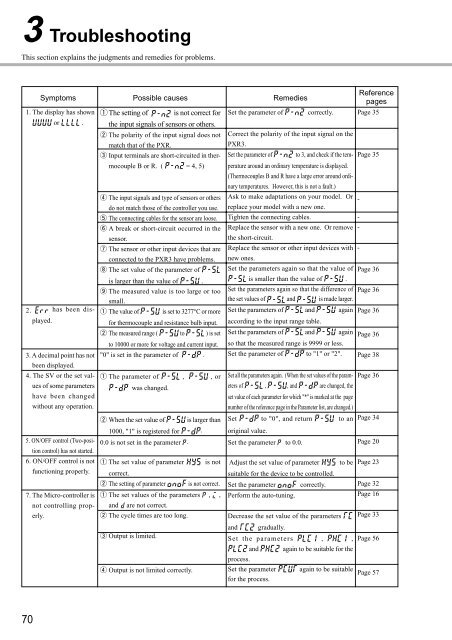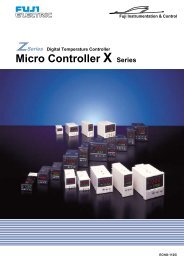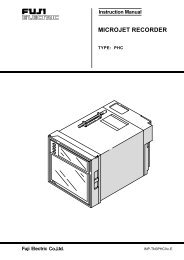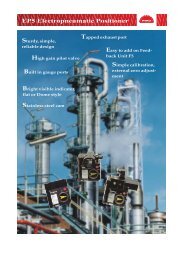PXR3 Instruction Manual - Coulton Instrumentation
PXR3 Instruction Manual - Coulton Instrumentation
PXR3 Instruction Manual - Coulton Instrumentation
You also want an ePaper? Increase the reach of your titles
YUMPU automatically turns print PDFs into web optimized ePapers that Google loves.
3 TroubleshootingThis section explains the judgments and remedies for problems.Symptoms1. The display has shownor .2. has been displayed.3. A decimal point has notbeen displayed.4. The SV or the set valuesof some parametershave been changedwithout any operation.5. ON/OFF control (Two-positioncontrol) has not started.6. ON/OFF control is notfunctioning properly.7. The Micro-controller isnot controlling properly.Possible causesq The setting of is not correct forthe input signals of sensors or others.w The polarity of the input signal does notmatch that of the PXR.e Input terminals are short-circuited in thermocoupleB or R. ( = 4, 5)r The input signals and type of sensors or othersdo not match those of the controller you use.t The connecting cables for the sensor are loose.y A break or short-circuit occurred in thesensor.u The sensor or other input devices that areconnected to the <strong>PXR3</strong> have problems.i The set value of the parameter ofis larger than the value of .o The measured value is too large or toosmall.q The value of is set to 3277°C or morefor thermocouple and resistance bulb input.w The measured range ( to ) is setto 10000 or more for voltage and current input."0" is set in the parameter of .q The parameter of , , orwas changed.w When the set value of is larger than1000, "1" is registered for .0.0 is not set in the parameter .q The set value of parameter is notcorrect.w The setting of parameter is not correct.q The set values of the parameters , ,and are not correct.w The cycle times are too long.e Output is limited.r Output is not limited correctly.Set the parameter ofRemediescorrectly.Adjust the set value of parametersuitable for the device to be controlled.Set the parameter correctly.Perform the auto-tuning.Decrease the set value of the parametersandprocess.Set the parameterfor the process.to beagain to be suitable for theagain to be suitableReferencepagesPage 35Correct the polarity of the input signal on the<strong>PXR3</strong>.Set the parameter of to 3, and check if the temperaturePage 35around an ordinary temperature is displayed.(Thermocouples B and R have a large error around ordinarytemperatures. However, this is not a fault.)Ask to make adaptations on your model. Or -replace your model with a new one.Tighten the connecting cables.Replace the sensor with a new one. Or remove--the short-circuit.Replace the sensor or other input devices with -new ones.Set the parameters again so that the value of Page 36is smaller than the value of .Set the parameters again so that the difference of Page 36the set values of and is made larger.Set the parameters of and again Page 36according to the input range table.Set the parameters of and again Page 36so that the measured range is 9999 or less.Set the parameter of to "1" or "2". Page 38Set all the parameters again. (When the set values of the parametersPage 36of , , and are changed, theset value of each parameter for which "*" is marked at the pagenumber of the reference page in the Parameter list, are changed.)Set to "0", and return to an Page 34original value.Set the parameter to 0.0.Page 20Page 23Page 32Page 16Page 33and gradually.Set the parameters , , Page 56Page 5770