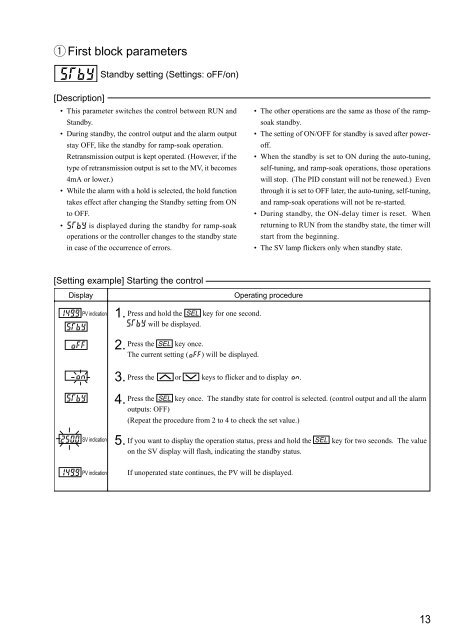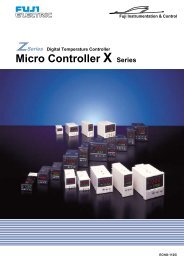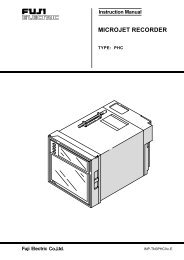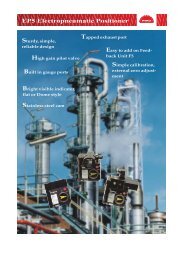PXR3 Instruction Manual - Coulton Instrumentation
PXR3 Instruction Manual - Coulton Instrumentation
PXR3 Instruction Manual - Coulton Instrumentation
Create successful ePaper yourself
Turn your PDF publications into a flip-book with our unique Google optimized e-Paper software.
q First block parametersStandby setting (Settings: oFF/on)[Description]• This parameter switches the control between RUN andStandby.• During standby, the control output and the alarm outputstay OFF, like the standby for ramp-soak operation.Retransmission output is kept operated. (However, if thetype of retransmission output is set to the MV, it becomes4mA or lower.)• While the alarm with a hold is selected, the hold functiontakes effect after changing the Standby setting from ONto OFF.• is displayed during the standby for ramp-soakoperations or the controller changes to the standby statein case of the occurrence of errors.• The other operations are the same as those of the rampsoakstandby.• The setting of ON/OFF for standby is saved after poweroff.• When the standby is set to ON during the auto-tuning,self-tuning, and ramp-soak operations, those operationswill stop. (The PID constant will not be renewed.) Eventhrough it is set to OFF later, the auto-tuning, self-tuning,and ramp-soak operations will not be re-started.• During standby, the ON-delay timer is reset. Whenreturning to RUN from the standby state, the timer willstart from the beginning.• The SV lamp flickers only when standby state.[Setting example] Starting the controlDisplayOperating procedurePV indication1.2.Press and hold the SEL key for one second.will be displayed.Press the SEL key once.The current setting ( ) will be displayed.SV indicationPV indication3.4.5.Press the or keys to flicker and to display .Press the SEL key once. The standby state for control is selected. (control output and all the alarmoutputs: OFF)(Repeat the procedure from 2 to 4 to check the set value.)If you want to display the operation status, press and hold the SEL key for two seconds. The valueon the SV display will flash, indicating the standby status.If unoperated state continues, the PV will be displayed.13