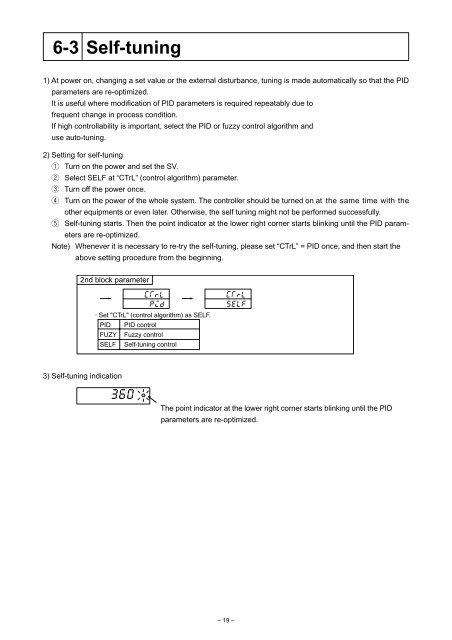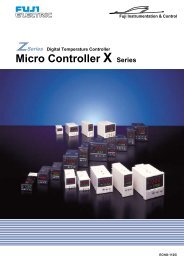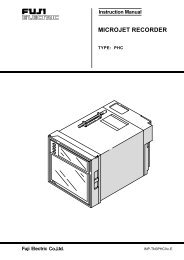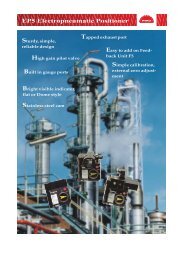6-2 Auto-tuning (AT)Autotuning is the automatic calculation and entering of the control parameters (P,I and D) into memory.Prior to the auto-tuning, complete the setting of input range (P-SL,P-SU, P-dP), a set value (SV), alarm setting(AL1, AL2), and cycle time (TC).How to start the auto-tuningSet the parameter AT as either “1” or “2” by using or key, and press the key to start the auto-turning.Then the point indicator at the lower right starts blinking. At the completion of Auto-tuning, the point indicatorstops blinking, then parameter AT is automatically set to 0.When auto-tuningis cancelled or notperformed.Standard type(auto-tuning at SV)Low PV type (autotuningat 10%FSbelow SV.)Setting code (AT) 0 1 2q Standard type (AT=1)w Low PV type (AT=2) : Overshoot decreasedat tuning.Start of ATEnd of ATStart of ATEnd of ATSet value(SV)PVSet value(SV)SV-10%FSPVPID controlPID control(a) The P.I.D. parameter calculated by auto-tuning remains even if the power is turned off. If the power isturned off before the auto-tuning is completed, you must restart the auto-tuning.(b) The PV may be changed greatly depending on the process, because the control output is ON/OFFaction (two position operation) in the auto-tuning. So, do not use the auto-turning if the process doesnot allow a significant variation of PV.In addition, the auto-tuning should not be used in any process such as pressure control and flowcontrol, where a quick-response is required.(c) If the auto-tuning isn’t completed in four hours, the auto-tuning is suspected to fail. In this case, checkthe wiring and parameters such as the control action, input type, etc.(d) Carry out the auto-tuning again, if there is any change in SV, input range (P-SL, P-SV or P-dP) orprocess condition. Perform the auto-tuning if fuzzy control is selected as the control algorithm.(e) When resetting the AT parameter, set the parameter to “0” once, then reset it.– 18 –
6-3 Self-tuning1) At power on, changing a set value or the external disturbance, tuning is made automatically so that the PIDparameters are re-optimized.It is useful where modification of PID parameters is required repeatably due tofrequent change in process condition.If high controllability is important, select the PID or fuzzy control algorithm anduse auto-tuning.2) Setting for self-tuningq Turn on the power and set the SV.w Select SELF at “CTrL” (control algorithm) parameter.e Turn off the power once.r Turn on the power of the whole system. The controller should be turned on at the same time with theother equipments or even later. Otherwise, the self tuning might not be performed successfully.t Self-tuning starts. Then the point indicator at the lower right corner starts blinking until the PID parametersare re-optimized.Note) Whenever it is necessary to re-try the self-tuning, please set “CTrL” = PID once, and then start theabove setting procedure from the beginning.2nd block parameter· Set "CTrL" (control algorithm) as SELF.PID PID controlFUZY Fuzzy controlSELF Self-tuning control3) Self-tuning indicationThe point indicator at the lower right corner starts blinking until the PIDparameters are re-optimized.– 19 –