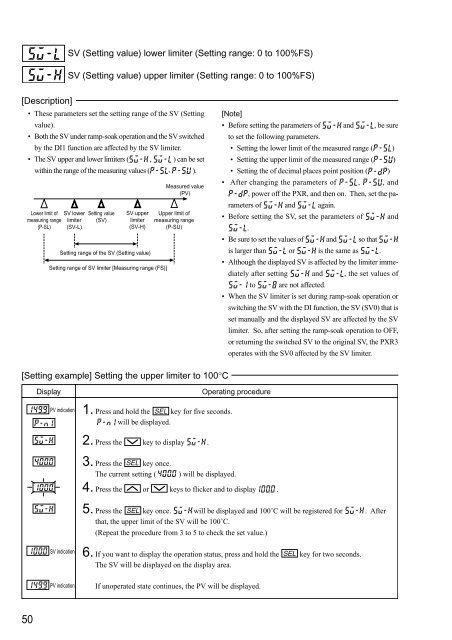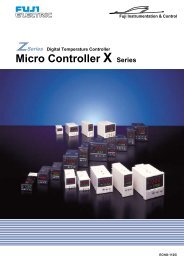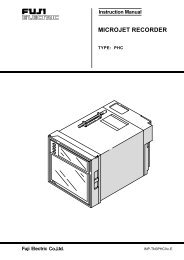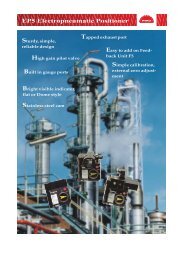PXR3 Instruction Manual - Coulton Instrumentation
PXR3 Instruction Manual - Coulton Instrumentation
PXR3 Instruction Manual - Coulton Instrumentation
Create successful ePaper yourself
Turn your PDF publications into a flip-book with our unique Google optimized e-Paper software.
SV (Setting value) lower limiter (Setting range: 0 to 100%FS)SV (Setting value) upper limiter (Setting range: 0 to 100%FS)[Description]• These parameters set the setting range of the SV (Settingvalue).• Both the SV under ramp-soak operation and the SV switchedby the DI1 function are affected by the SV limiter.• The SV upper and lower limiters ( , ) can be setwithin the range of the measuring values ( , ).Lower limit ofmeasuring range(P-SL)SV lowerlimiter(SV-L)Setting value(SV)SV upperlimiter(SV-H)Setting range of the SV (Setting value)Setting range of SV limiter [Measuring range (FS)]Measured value(PV)Upper limit ofmeasuring range(P-SU)[Note]• Before setting the parameters of and , be sureto set the following parameters.• Setting the lower limit of the measured range ( )• Setting the upper limit of the measured range ( )• Setting the of decimal places point position ( )• After changing the parameters of , , and, power off the PXR, and then on. Then, set the parametersof and again.• Before setting the SV, set the parameters of and.• Be sure to set the values of and so thatis larger than or is the same as .• Although the displayed SV is affected by the limiter immediatelyafter setting and , the set values ofto are not affected.• When the SV limiter is set during ramp-soak operation orswitching the SV with the DI function, the SV (SV0) that isset manually and the displayed SV are affected by the SVlimiter. So, after setting the ramp-soak operation to OFF,or returning the switched SV to the original SV, the <strong>PXR3</strong>operates with the SV0 affected by the SV limiter.[Setting example] Setting the upper limiter to 100°CDisplayPV indicationSV indicationPV indication1.2.3.4.5.6.Press and hold the SEL key for five seconds.will be displayed.Press the key to display .Press the SEL key once.The current setting (Operating procedure) will be displayed.Press the or keys to flicker and to display .Press the SEL key once. will be displayed and 100˚C will be registered for . Afterthat, the upper limit of the SV will be 100˚C.(Repeat the procedure from 3 to 5 to check the set value.)If you want to display the operation status, press and hold the SEL key for two seconds.The SV will be displayed on the display area.If unoperated state continues, the PV will be displayed.50