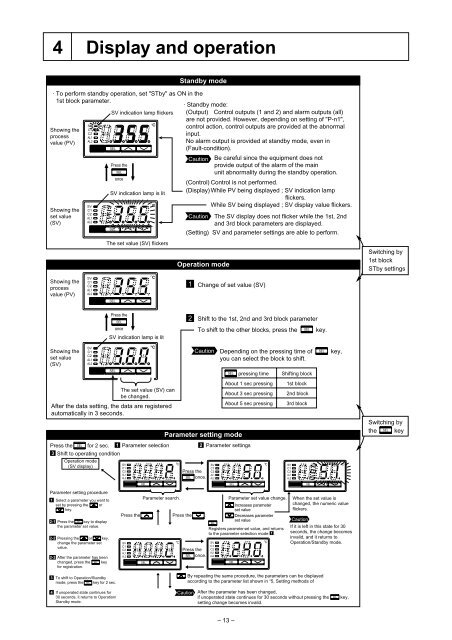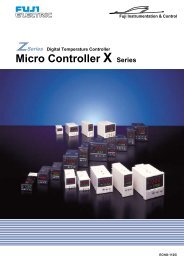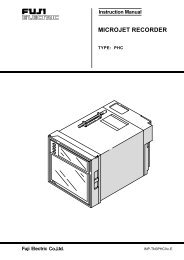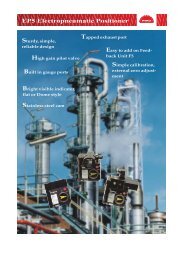PXR3 Instruction Manual - Coulton Instrumentation
PXR3 Instruction Manual - Coulton Instrumentation
PXR3 Instruction Manual - Coulton Instrumentation
You also want an ePaper? Increase the reach of your titles
YUMPU automatically turns print PDFs into web optimized ePapers that Google loves.
4 Display and operationStandby mode· To perform standby operation, set "STby" as ON in the1st block parameter.· Standby mode:SV indication lamp flickers (Output) Control outputs (1 and 2) and alarm outputs (all)are not provided. However, depending on setting of "P-n1",SVcontrol action, control outputs are provided at the abnormalShowing the C1C2processinput.AL1AL2value (PV)No alarm output is provided at standby mode, even inSEL(Fault-condition).Showing theset value(SV)SVC1C2AL1AL2Press theSELonceonceSV indication lamp is litSELThe set value (SV) flickersCaution(Control) Control is not performed.(Display) While PV being displayed ; SV indication lampflickers.While SV being displayed ; SV display value flickers.CautionBe careful since the equipment does notprovide output of the alarm of the mainunit abnormality during the standby operation.The SV display does not flicker while the 1st, 2ndand 3rd block parameters are displayed.(Setting) SV and parameter settings are able to perform.Operation modeSwitching by1st blockSTby settingsShowing theprocessvalue (PV)SVC1C2AL1AL2SEL1 Change of set value (SV)Press theSELonceonceSV indication lamp is lit2 Shift to the 1st, 2nd and 3rd block parameterTo shift to the other blocks, press theSELkey.Showing theset value(SV)SVC1C2AL1AL2CautionDepending on the pressing time ofyou can select the block to shift.SELkey,SELSEL pressing time Shifting blockThe set value (SV) canbe changed.After the data setting, the data are registeredautomatically in 3 seconds.Press the SEL for 2 sec. 1 Parameter selection3 Shift to operating conditionOperation mode(SV display)SVC1C2AL1AL2Parameter setting mode2Press theSEL once.About 1 sec pressingAbout 3 sec pressingAbout 5 sec pressingParameter settingsSVC1C2AL1AL21st block2nd block3rd blockSVC1C2AL1AL2Switching bythe SEL keySELSELSELParameter setting procedure1 Select a parameter you want toset by pressing the orkey.2-1 SELPress the key to displaythe parameter set value.2-2 Pressing the or key,change the parameter setvalue.2-3 After the parameter has beenchanged, press the SEL keyfor registration.3 To shift to Operation/Standbymode, press the SEL key for 2 sec.Parameter search.Press the . Press the .SVC1C2AL1AL2SELPress theSEL once.SELSVC1C2AL1AL2Parameter set value change.SELIncreases parameterset valueDecreases parameterset valueRegisters parameter set value, and returnsto the parameter selection mode 1 .When the set value ischanged, the numeric valueflickers.CautionIf it is left in this state for 30seconds, the change becomesinvalid, and it returns toOperation/Standby mode.By repeating the same procedure, the parameters can be displayedaccording to the parameter list shown in “5, Setting methods of4 If unoperated state continues for30 seconds, it returns to Operation/Standby mode.CautionAfter the parameter has been changed,if unoperated state continues for 30 seconds without pressing thesetting change becomes invalid.SELkey,– 13 –