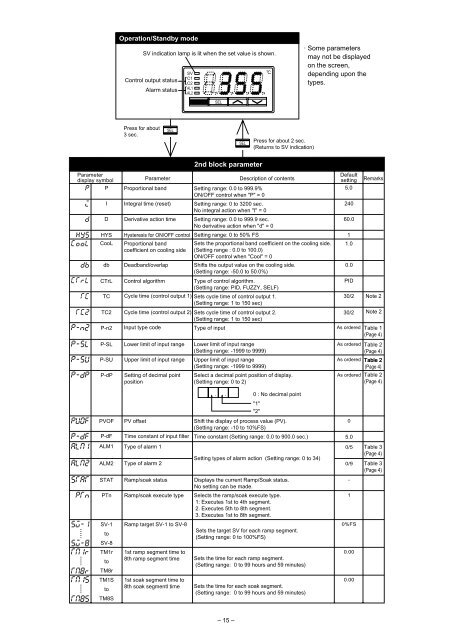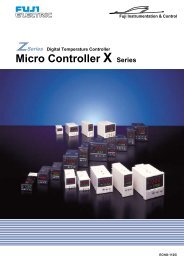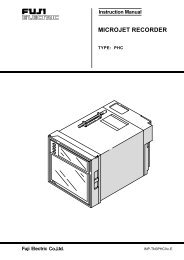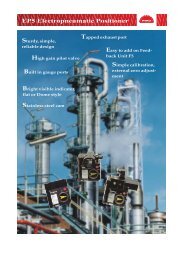PXR3 Instruction Manual - Coulton Instrumentation
PXR3 Instruction Manual - Coulton Instrumentation
PXR3 Instruction Manual - Coulton Instrumentation
You also want an ePaper? Increase the reach of your titles
YUMPU automatically turns print PDFs into web optimized ePapers that Google loves.
Operation/Standby modeSV indication lamp is lit when the set value is shown.Control output statusAlarm statusSVC1C2AL1AL2· Some parametersmay not be displayedon the screen,depending upon thetypes.SELPress for about3 sec.SELSELPress for about 2 sec.(Returns to SV indication)Parameterdisplay symbolPIDHYSCooLdbCTrLTCTC2P-n2P-SLP-SUP-dPParameterProportional bandHysteresis for ON/OFF controlProportional bandcoefficient on cooling sideLower limit of input rangeDescription of contentsDefaultsetting5.0Integral time (reset) Setting range: 0 to 3200 sec.240No integral action when "I" = 0Derivative action time Setting range: 0.0 to 999.9 sec.60.0No derivative action when "d" = 0RemarksDeadband/overlap Shifts the output value on the cooling side.0.0(Setting range: -50.0 to 50.0%)Control algorithmType of control algorithm.PID(Setting range: PID, FUZZY, SELF)Cycle time (control output 1) Sets cycle time of control output 1.30/2 Note 2(Setting range: 1 to 150 sec)Cycle time (control output 2) Sets cycle time of control output 2.30/2 Note 2(Setting range: 1 to 150 sec)Input type codeType of input As ordered Table 1(Page 4)Upper limit of input rangeSetting of decimal pointposition2nd block parameterSetting range: 0.0 to 999.9%ON/OFF control when "P" = 0Setting range: 0 to 50% FSSets the proportional band coefficient on the cooling side.(Setting range : 0.0 to 100.0)ON/OFF control when "Cool" = 0Lower limit of input range(Setting range: -1999 to 9999)Upper limit of input range(Setting range: -1999 to 9999)Select a decimal point position of display.(Setting range: 0 to 2)11.0As ordered Table 2(Page 4)As ordered Table 2(Page 4)As ordered Table 2(Page 4)PVOF PV offsetShift the display of process value (PV).0(Setting range: -10 to 10%FS)P-dF Time constant of input filter Time constant (Setting range: 0.0 to 900.0 sec.)5.0ALM1ALM2Type of alarm 1Type of alarm 2. .0 : No decimal point"1""2"Setting types of alarm action (Setting range: 0 to 34)STAT Ramp/soak status Displays the current Ramp/Soak status.-No setting can be made.PTn Ramp/soak execute type Selects the ramp/soak execute type.11: Executes 1st to 4th segment.2. Executes 5th to 8th segment.3. Executes 1st to 8th segment.SV-1 Ramp target SV-1 to SV-80%FStoSV-8Sets the target SV for each ramp segment.(Setting range: 0 to 100%FS)TM1r 1st ramp segment time to0.00to8th ramp segment time Sets the time for each ramp segment.(Setting range: 0 to 99 hours and 59 minutes)TM8rTM1S 1st soak segment time to0.00toTM8S8th soak segmentl time Sets the time for each soak segment.(Setting range: 0 to 99 hours and 59 minutes)0/50/9Table 3(Page 4)Table 3(Page 4)– 15 –