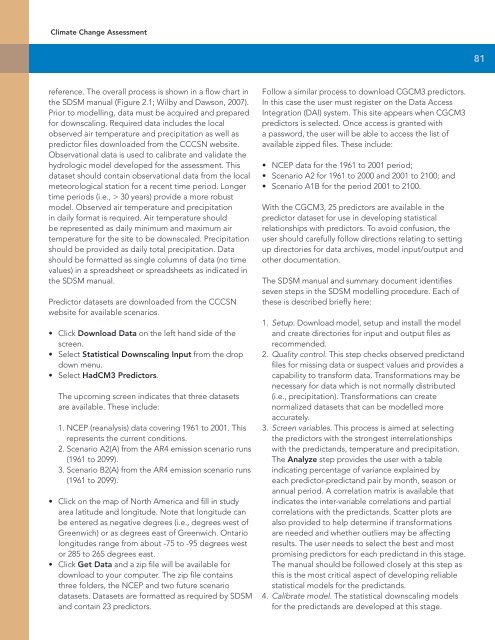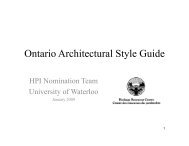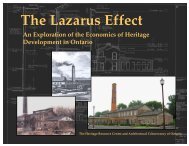ClimateChange Assessment Guide.pdf - University of Waterloo
ClimateChange Assessment Guide.pdf - University of Waterloo
ClimateChange Assessment Guide.pdf - University of Waterloo
Create successful ePaper yourself
Turn your PDF publications into a flip-book with our unique Google optimized e-Paper software.
Climate Change <strong>Assessment</strong>81reference. The overall process is shown in a flow chart inthe SDSM manual (Figure 2.1; Wilby and Dawson, 2007).Prior to modelling, data must be acquired and preparedfor downscaling. Required data includes the localobserved air temperature and precipitation as well aspredictor files downloaded from the CCCSN website.Observational data is used to calibrate and validate thehydrologic model developed for the assessment. Thisdataset should contain observational data from the localmeteorological station for a recent time period. Longertime periods (i.e., > 30 years) provide a more robustmodel. Observed air temperature and precipitationin daily format is required. Air temperature shouldbe represented as daily minimum and maximum airtemperature for the site to be downscaled. Precipitationshould be provided as daily total precipitation. Datashould be formatted as single columns <strong>of</strong> data (no timevalues) in a spreadsheet or spreadsheets as indicated inthe SDSM manual.Predictor datasets are downloaded from the CCCSNwebsite for available scenarios.• Click Download Data on the left hand side <strong>of</strong> thescreen.• Select Statistical Downscaling Input from the dropdown menu.• Select HadCM3 Predictors.The upcoming screen indicates that three datasetsare available. These include:1. NCEP (reanalysis) data covering 1961 to 2001. Thisrepresents the current conditions.2. Scenario A2(A) from the AR4 emission scenario runs(1961 to 2099).3. Scenario B2(A) from the AR4 emission scenario runs(1961 to 2099).• Click on the map <strong>of</strong> North America and fill in studyarea latitude and longitude. Note that longitude canbe entered as negative degrees (i.e., degrees west <strong>of</strong>Greenwich) or as degrees east <strong>of</strong> Greenwich. Ontariolongitudes range from about -75 to -95 degrees westor 285 to 265 degrees east.• Click Get Data and a zip file will be available fordownload to your computer. The zip file containsthree folders, the NCEP and two future scenariodatasets. Datasets are formatted as required by SDSMand contain 23 predictors.Follow a similar process to download CGCM3 predictors.In this case the user must register on the Data AccessIntegration (DAI) system. This site appears when CGCM3predictors is selected. Once access is granted witha password, the user will be able to access the list <strong>of</strong>available zipped files. These include:• NCEP data for the 1961 to 2001 period;• Scenario A2 for 1961 to 2000 and 2001 to 2100; and• Scenario A1B for the period 2001 to 2100.With the CGCM3, 25 predictors are available in thepredictor dataset for use in developing statisticalrelationships with predictors. To avoid confusion, theuser should carefully follow directions relating to settingup directories for data archives, model input/output andother documentation.The SDSM manual and summary document identifiesseven steps in the SDSM modelling procedure. Each <strong>of</strong>these is described briefly here:1. Setup. Download model, setup and install the modeland create directories for input and output files asrecommended.2. Quality control. This step checks observed predictandfiles for missing data or suspect values and provides acapability to transform data. Transformations may benecessary for data which is not normally distributed(i.e., precipitation). Transformations can createnormalized datasets that can be modelled moreaccurately.3. Screen variables. This process is aimed at selectingthe predictors with the strongest interrelationshipswith the predictands, temperature and precipitation.The Analyze step provides the user with a tableindicating percentage <strong>of</strong> variance explained byeach predictor-predictand pair by month, season orannual period. A correlation matrix is available thatindicates the inter-variable correlations and partialcorrelations with the predictands. Scatter plots arealso provided to help determine if transformationsare needed and whether outliers may be affectingresults. The user needs to select the best and mostpromising predictors for each predictand in this stage.The manual should be followed closely at this step asthis is the most critical aspect <strong>of</strong> developing reliablestatistical models for the predictands.4. Calibrate model. The statistical downscaling modelsfor the predictands are developed at this stage.