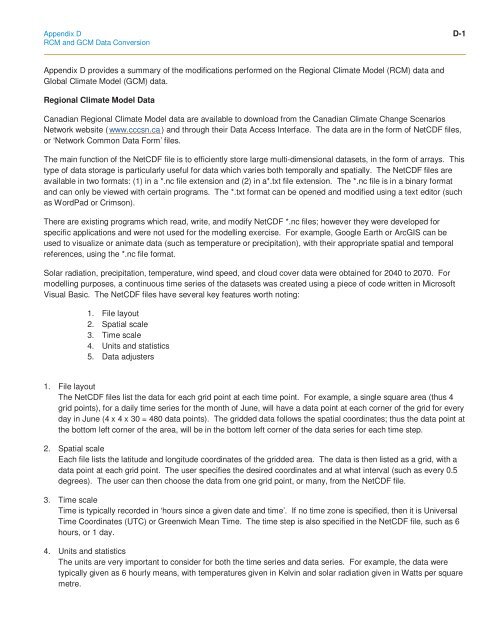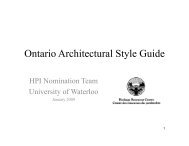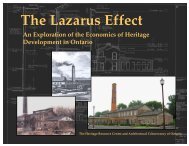ClimateChange Assessment Guide.pdf - University of Waterloo
ClimateChange Assessment Guide.pdf - University of Waterloo
ClimateChange Assessment Guide.pdf - University of Waterloo
Create successful ePaper yourself
Turn your PDF publications into a flip-book with our unique Google optimized e-Paper software.
Appendix D D-1RCM and GCM Data ConversionAppendix D provides a summary <strong>of</strong> the modifications performed on the Regional Climate Model (RCM) data andGlobal Climate Model (GCM) data.Regional Climate Model DataCanadian Regional Climate Model data are available to download from the Canadian Climate Change ScenariosNetwork website ( www.cccsn.ca ) and through their Data Access Interface. The data are in the form <strong>of</strong> NetCDF files,or ‘Network Common Data Form’ files.The main function <strong>of</strong> the NetCDF file is to efficiently store large multi-dimensional datasets, in the form <strong>of</strong> arrays. Thistype <strong>of</strong> data storage is particularly useful for data which varies both temporally and spatially. The NetCDF files areavailable in two formats: (1) in a *.nc file extension and (2) in a*.txt file extension. The *.nc file is in a binary formatand can only be viewed with certain programs. The *.txt format can be opened and modified using a text editor (suchas WordPad or Crimson).There are existing programs which read, write, and modify NetCDF *.nc files; however they were developed forspecific applications and were not used for the modelling exercise. For example, Google Earth or ArcGIS can beused to visualize or animate data (such as temperature or precipitation), with their appropriate spatial and temporalreferences, using the *.nc file format.Solar radiation, precipitation, temperature, wind speed, and cloud cover data were obtained for 2040 to 2070. Formodelling purposes, a continuous time series <strong>of</strong> the datasets was created using a piece <strong>of</strong> code written in Micros<strong>of</strong>tVisual Basic. The NetCDF files have several key features worth noting:1. File layout2. Spatial scale3. Time scale4. Units and statistics5. Data adjusters1. File layoutThe NetCDF files list the data for each grid point at each time point. For example, a single square area (thus 4grid points), for a daily time series for the month <strong>of</strong> June, will have a data point at each corner <strong>of</strong> the grid for everyday in June (4 x 4 x 30 = 480 data points). The gridded data follows the spatial coordinates; thus the data point atthe bottom left corner <strong>of</strong> the area, will be in the bottom left corner <strong>of</strong> the data series for each time step.2. Spatial scaleEach file lists the latitude and longitude coordinates <strong>of</strong> the gridded area. The data is then listed as a grid, with adata point at each grid point. The user specifies the desired coordinates and at what interval (such as every 0.5degrees). The user can then choose the data from one grid point, or many, from the NetCDF file.3. Time scaleTime is typically recorded in ‘hours since a given date and time’. If no time zone is specified, then it is UniversalTime Coordinates (UTC) or Greenwich Mean Time. The time step is also specified in the NetCDF file, such as 6hours, or 1 day.4. Units and statisticsThe units are very important to consider for both the time series and data series. For example, the data weretypically given as 6 hourly means, with temperatures given in Kelvin and solar radiation given in Watts per squaremetre.