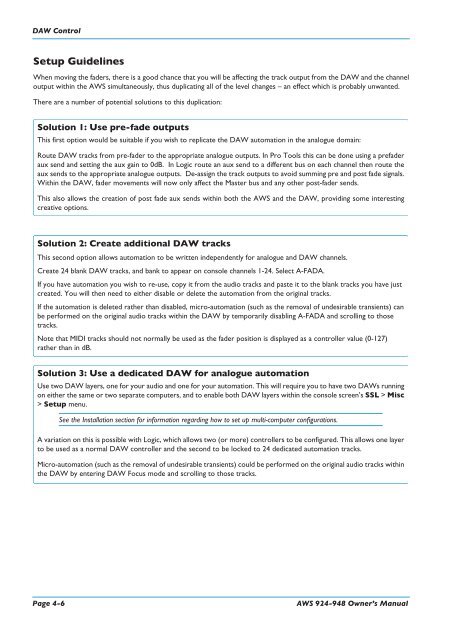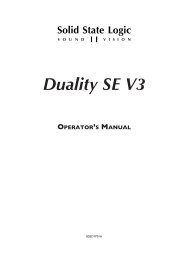AWS 924-948 - Solid State Logic
AWS 924-948 - Solid State Logic
AWS 924-948 - Solid State Logic
- No tags were found...
You also want an ePaper? Increase the reach of your titles
YUMPU automatically turns print PDFs into web optimized ePapers that Google loves.
DAW ControlSetup GuidelinesWhen moving the faders, there is a good chance that you will be affecting the track output from the DAW and the channeloutput within the <strong>AWS</strong> simultaneously, thus duplicating all of the level changes – an effect which is probably unwanted.There are a number of potential solutions to this duplication:Solution 1: Use pre-fade outputsThis first option would be suitable if you wish to replicate the DAW automation in the analogue domain:Route DAW tracks from pre-fader to the appropriate analogue outputs. In Pro Tools this can be done using a prefaderaux send and setting the aux gain to 0dB. In <strong>Logic</strong> route an aux send to a different bus on each channel then route theaux sends to the appropriate analogue outputs. De-assign the track outputs to avoid summing pre and post fade signals.Within the DAW, fader movements will now only affect the Master bus and any other post-fader sends.This also allows the creation of post fade aux sends within both the <strong>AWS</strong> and the DAW, providing some interestingcreative options.Solution 2: Create additional DAW tracksThis second option allows automation to be written independently for analogue and DAW channels.Create 24 blank DAW tracks, and bank to appear on console channels 1-24. Select A-FADA.If you have automation you wish to re-use, copy it from the audio tracks and paste it to the blank tracks you have justcreated. You will then need to either disable or delete the automation from the original tracks.If the automation is deleted rather than disabled, micro-automation (such as the removal of undesirable transients) canbe performed on the original audio tracks within the DAW by temporarily disabling A-FADA and scrolling to thosetracks.Note that MIDI tracks should not normally be used as the fader position is displayed as a controller value (0-127)rather than in dB.Solution 3: Use a dedicated DAW for analogue automationUse two DAW layers, one for your audio and one for your automation. This will require you to have two DAWs runningon either the same or two separate computers, and to enable both DAW layers within the console screen’s SSL > Misc> Setup menu.See the Installation section for information regarding how to set up multi-computer configurations.A variation on this is possible with <strong>Logic</strong>, which allows two (or more) controllers to be configured. This allows one layerto be used as a normal DAW controller and the second to be locked to 24 dedicated automation tracks.Micro-automation (such as the removal of undesirable transients) could be performed on the original audio tracks withinthe DAW by entering DAW Focus mode and scrolling to those tracks.Page 4-6<strong>AWS</strong> <strong>924</strong>-<strong>948</strong> Owner’s Manual