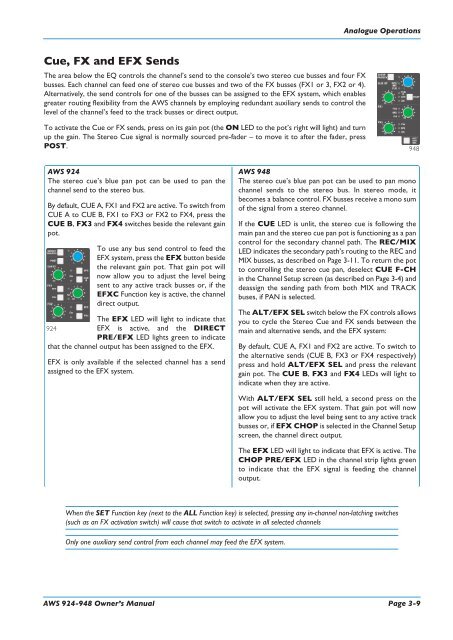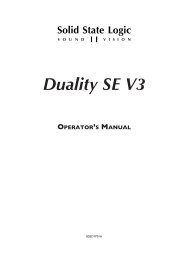AWS 924-948 - Solid State Logic
AWS 924-948 - Solid State Logic
AWS 924-948 - Solid State Logic
- No tags were found...
Create successful ePaper yourself
Turn your PDF publications into a flip-book with our unique Google optimized e-Paper software.
Analogue OperationsCue, FX and EFX SendsThe area below the EQ controls the channel’s send to the console’s two stereo cue busses and four FXbusses. Each channel can feed one of stereo cue busses and two of the FX busses (FX1 or 3, FX2 or 4).Alternatively, the send controls for one of the busses can be assigned to the EFX system, which enablesgreater routing flexibility from the <strong>AWS</strong> channels by employing redundant auxiliary sends to control thelevel of the channel’s feed to the track busses or direct output.To activate the Cue or FX sends, press on its gain pot (the ON LED to the pot’s right will light) and turnup the gain. The Stereo Cue signal is normally sourced pre-fader – to move it to after the fader, pressPOST.<strong>948</strong><strong>AWS</strong> <strong>924</strong>The stereo cue’s blue pan pot can be used to pan thechannel send to the stereo bus.By default, CUE A, FX1 and FX2 are active. To switch fromCUE A to CUE B, FX1 to FX3 or FX2 to FX4, press theCUE B, FX3 and FX4 switches beside the relevant gainpot.To use any bus send control to feed theEFX system, press the EFX button besidethe relevant gain pot. That gain pot willnow allow you to adjust the level beingsent to any active track busses or, if theEFXC Function key is active, the channeldirect output.The EFX LED will light to indicate that<strong>924</strong>EFX is active, and the DIRECTPRE/EFX LED lights green to indicatethat the channel output has been assigned to the EFX.EFX is only available if the selected channel has a sendassigned to the EFX system.<strong>AWS</strong> <strong>948</strong>The stereo cue’s blue pan pot can be used to pan monochannel sends to the stereo bus. In stereo mode, itbecomes a balance control. FX busses receive a mono sumof the signal from a stereo channel.If the CUE LED is unlit, the stereo cue is following themain pan and the stereo cue pan pot is functioning as a pancontrol for the secondary channel path. The REC/MIXLED indicates the secondary path’s routing to the REC andMIX busses, as described on Page 3-11. To return the potto controlling the stereo cue pan, deselect CUE F-CHin the Channel Setup screen (as described on Page 3-4) anddeassign the sending path from both MIX and TRACKbuses, if PAN is selected.The ALT/EFX SEL switch below the FX controls allowsyou to cycle the Stereo Cue and FX sends between themain and alternative sends, and the EFX system:By default, CUE A, FX1 and FX2 are active. To switch tothe alternative sends (CUE B, FX3 or FX4 respectively)press and hold ALT/EFX SEL and press the relevantgain pot. The CUE B, FX3 and FX4 LEDs will light toindicate when they are active.With ALT/EFX SEL still held, a second press on thepot will activate the EFX system. That gain pot will nowallow you to adjust the level being sent to any active trackbusses or, if EFX CHOP is selected in the Channel Setupscreen, the channel direct output.The EFX LED will light to indicate that EFX is active. TheCHOP PRE/EFX LED in the channel strip lights greento indicate that the EFX signal is feeding the channeloutput.When the SET Function key (next to the ALL Function key) is selected, pressing any in-channel non-latching switches(such as an FX activation switch) will cause that switch to activate in all selected channelsOnly one auxiliary send control from each channel may feed the EFX system.<strong>AWS</strong> <strong>924</strong>-<strong>948</strong> Owner’s Manual Page 3-9