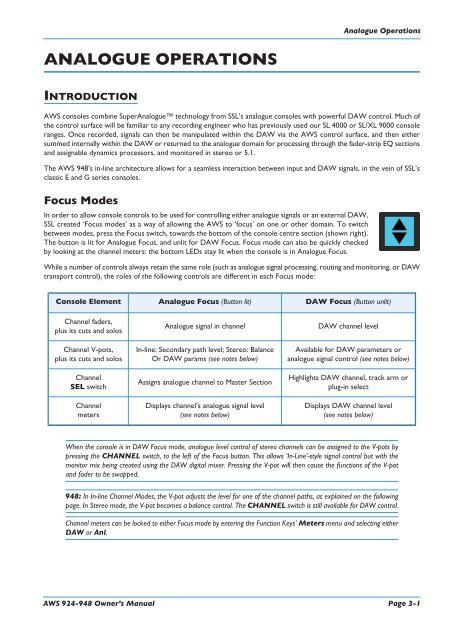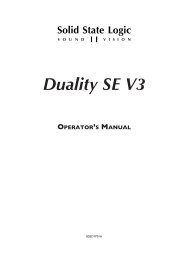AWS 924-948 - Solid State Logic
AWS 924-948 - Solid State Logic
AWS 924-948 - Solid State Logic
- No tags were found...
You also want an ePaper? Increase the reach of your titles
YUMPU automatically turns print PDFs into web optimized ePapers that Google loves.
Analogue OperationsANALOGUE OPERATIONSINTRODUCTION<strong>AWS</strong> consoles combine SuperAnalogue technology from SSL’s analogue consoles with powerful DAW control. Much ofthe control surface will be familiar to any recording engineer who has previously used our SL 4000 or SL/XL 9000 consoleranges. Once recorded, signals can then be manipulated within the DAW via the <strong>AWS</strong> control surface, and then eithersummed internally within the DAW or returned to the analogue domain for processing through the fader-strip EQ sectionsand assignable dynamics processors, and monitored in stereo or 5.1.The <strong>AWS</strong> <strong>948</strong>’s in-line architecture allows for a seamless interaction between input and DAW signals, in the vein of SSL’sclassic E and G series consoles.Focus ModesIn order to allow console controls to be used for controlling either analogue signals or an external DAW,SSL created ‘Focus modes’ as a way of allowing the <strong>AWS</strong> to ‘focus’ on one or other domain. To switchbetween modes, press the Focus switch, towards the bottom of the console centre section (shown right).The button is lit for Analogue Focus, and unlit for DAW Focus. Focus mode can also be quickly checkedby looking at the channel meters: the bottom LEDs stay lit when the console is in Analogue Focus.While a number of controls always retain the same role (such as analogue signal processing, routing and monitoring, or DAWtransport control), the roles of the following controls are different in each Focus mode:Console Element Analogue Focus (Button lit) DAW Focus (Button unlit)Channel faders,plus its cuts and solosChannel V-pots,plus its cuts and solosChannelSEL switchChannelmetersAnalogue signal in channelIn-line: Secondary path level; Stereo: BalanceOr DAW params (see notes below)Assigns analogue channel to Master SectionDisplays channel’s analogue signal level(see notes below)DAW channel levelAvailable for DAW parameters oranalogue signal control (see notes below)Highlights DAW channel, track arm orplug-in selectDisplays DAW channel level(see notes below)When the console is in DAW Focus mode, analogue level control of stereo channels can be assigned to the V-pots bypressing the CHANNEL switch, to the left of the Focus button. This allows ‘In-Line’-style signal control but with themonitor mix being created using the DAW digital mixer. Pressing the V-pot will then cause the functions of the V-potand fader to be swapped.<strong>948</strong>: In In-line Channel Modes, the V-pot adjusts the level for one of the channel paths, as explained on the followingpage. In Stereo mode, the V-pot becomes a balance control. The CHANNEL switch is still available for DAW control.Channel meters can be locked to either Focus mode by entering the Function Keys’ Meters menu and selecting eitherDAW or Anl.<strong>AWS</strong> <strong>924</strong>-<strong>948</strong> Owner’s Manual Page 3-1