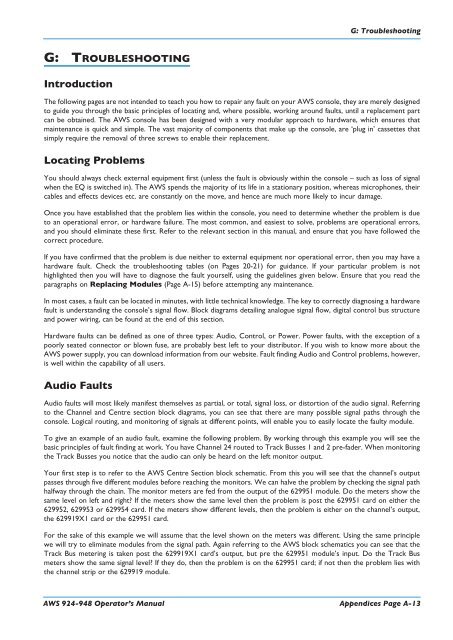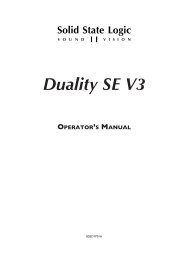AWS 924-948 - Solid State Logic
AWS 924-948 - Solid State Logic
AWS 924-948 - Solid State Logic
- No tags were found...
You also want an ePaper? Increase the reach of your titles
YUMPU automatically turns print PDFs into web optimized ePapers that Google loves.
G: TroubleshootingG: TROUBLESHOOTINGIntroductionThe following pages are not intended to teach you how to repair any fault on your <strong>AWS</strong> console, they are merely designedto guide you through the basic principles of locating and, where possible, working around faults, until a replacement partcan be obtained. The <strong>AWS</strong> console has been designed with a very modular approach to hardware, which ensures thatmaintenance is quick and simple. The vast majority of components that make up the console, are ‘plug in’ cassettes thatsimply require the removal of three screws to enable their replacement.Locating ProblemsYou should always check external equipment first (unless the fault is obviously within the console – such as loss of signalwhen the EQ is switched in). The <strong>AWS</strong> spends the majority of its life in a stationary position, whereas microphones, theircables and effects devices etc. are constantly on the move, and hence are much more likely to incur damage.Once you have established that the problem lies within the console, you need to determine whether the problem is dueto an operational error, or hardware failure. The most common, and easiest to solve, problems are operational errors,and you should eliminate these first. Refer to the relevant section in this manual, and ensure that you have followed thecorrect procedure.If you have confirmed that the problem is due neither to external equipment nor operational error, then you may have ahardware fault. Check the troubleshooting tables (on Pages 20-21) for guidance. If your particular problem is nothighlighted then you will have to diagnose the fault yourself, using the guidelines given below. Ensure that you read theparagraphs on Replacing Modules (Page A-15) before attempting any maintenance.In most cases, a fault can be located in minutes, with little technical knowledge. The key to correctly diagnosing a hardwarefault is understanding the console’s signal flow. Block diagrams detailing analogue signal flow, digital control bus structureand power wiring, can be found at the end of this section.Hardware faults can be defined as one of three types: Audio, Control, or Power. Power faults, with the exception of apoorly seated connector or blown fuse, are probably best left to your distributor. If you wish to know more about the<strong>AWS</strong> power supply, you can download information from our website. Fault finding Audio and Control problems, however,is well within the capability of all users.Audio FaultsAudio faults will most likely manifest themselves as partial, or total, signal loss, or distortion of the audio signal. Referringto the Channel and Centre section block diagrams, you can see that there are many possible signal paths through theconsole. <strong>Logic</strong>al routing, and monitoring of signals at different points, will enable you to easily locate the faulty module.To give an example of an audio fault, examine the following problem. By working through this example you will see thebasic principles of fault finding at work. You have Channel 24 routed to Track Busses 1 and 2 pre-fader. When monitoringthe Track Busses you notice that the audio can only be heard on the left monitor output.Your first step is to refer to the <strong>AWS</strong> Centre Section block schematic. From this you will see that the channel’s outputpasses through five different modules before reaching the monitors. We can halve the problem by checking the signal pathhalfway through the chain. The monitor meters are fed from the output of the 629951 module. Do the meters show thesame level on left and right? If the meters show the same level then the problem is post the 629951 card on either the629952, 629953 or 629954 card. If the meters show different levels, then the problem is either on the channel’s output,the 629919X1 card or the 629951 card.For the sake of this example we will assume that the level shown on the meters was different. Using the same principlewe will try to eliminate modules from the signal path. Again referring to the <strong>AWS</strong> block schematics you can see that theTrack Bus metering is taken post the 629919X1 card’s output, but pre the 629951 module’s input. Do the Track Busmeters show the same signal level? If they do, then the problem is on the 629951 card; if not then the problem lies withthe channel strip or the 629919 module.<strong>AWS</strong> <strong>924</strong>-<strong>948</strong> Operator’s Manual Appendices Page A-13