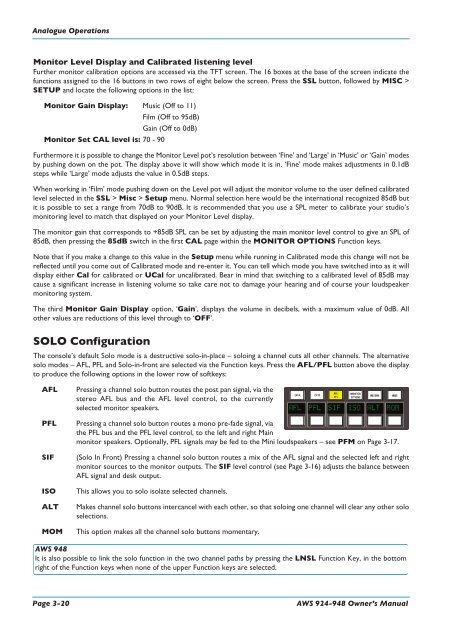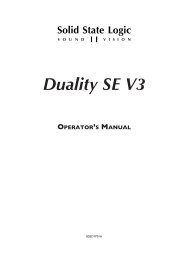AWS 924-948 - Solid State Logic
AWS 924-948 - Solid State Logic
AWS 924-948 - Solid State Logic
- No tags were found...
You also want an ePaper? Increase the reach of your titles
YUMPU automatically turns print PDFs into web optimized ePapers that Google loves.
Analogue OperationsMonitor Level Display and Calibrated listening levelFurther monitor calibration options are accessed via the TFT screen. The 16 boxes at the base of the screen indicate thefunctions assigned to the 16 buttons in two rows of eight below the screen. Press the SSL button, followed by MISC >SETUP and locate the following options in the list:Monitor Gain Display: Music (Off to 11)Film (Off to 95dB)Gain (Off to 0dB)Monitor Set CAL level is: 70 - 90Furthermore it is possible to change the Monitor Level pot’s resolution between ‘Fine’ and ‘Large’ in ‘Music’ or ‘Gain’ modesby pushing down on the pot. The display above it will show which mode it is in. ‘Fine’ mode makes adjustments in 0.1dBsteps while ‘Large’ mode adjusts the value in 0.5dB steps.When working in ‘Film’ mode pushing down on the Level pot will adjust the monitor volume to the user defined calibratedlevel selected in the SSL > Misc > Setup menu. Normal selection here would be the international recognized 85dB butit is possible to set a range from 70dB to 90dB. It is recommended that you use a SPL meter to calibrate your studio’smonitoring level to match that displayed on your Monitor Level display.The monitor gain that corresponds to +85dB SPL can be set by adjusting the main monitor level control to give an SPL of85dB, then pressing the 85dB switch in the first CAL page within the MONITOR OPTIONS Function keys.Note that if you make a change to this value in the Setup menu while running in Calibrated mode this change will not bereflected until you come out of Calibrated mode and re-enter it. You can tell which mode you have switched into as it willdisplay either Cal for calibrated or UCal for uncalibrated. Bear in mind that switching to a calibrated level of 85dB maycause a significant increase in listening volume so take care not to damage your hearing and of course your loudspeakermonitoring system.The third Monitor Gain Display option, ‘Gain’, displays the volume in decibels, with a maximum value of 0dB. Allother values are reductions of this level through to ‘OFF’.SOLO ConfigurationThe console’s default Solo mode is a destructive solo-in-place – soloing a channel cuts all other channels. The alternativesolo modes – AFL, PFL and Solo-in-front are selected via the Function keys. Press the AFL/PFL button above the displayto produce the following options in the lower row of softkeys:AFLPFLSIFISOALTMOMPressing a channel solo button routes the post pan signal, via thestereo AFL bus and the AFL level control, to the currentlyselected monitor speakers.Pressing a channel solo button routes a mono pre-fade signal, viathe PFL bus and the PFL level control, to the left and right Mainmonitor speakers. Optionally, PFL signals may be fed to the Mini loudspeakers – see PFM on Page 3-17.(Solo In Front) Pressing a channel solo button routes a mix of the AFL signal and the selected left and rightmonitor sources to the monitor outputs. The SIF level control (see Page 3-16) adjusts the balance betweenAFL signal and desk output.This allows you to solo isolate selected channels.Makes channel solo buttons intercancel with each other, so that soloing one channel will clear any other soloselections.This option makes all the channel solo buttons momentary.<strong>AWS</strong> <strong>948</strong>It is also possible to link the solo function in the two channel paths by pressing the LNSL Function Key, in the bottomright of the Function keys when none of the upper Function keys are selected.Page 3-20<strong>AWS</strong> <strong>924</strong>-<strong>948</strong> Owner’s Manual