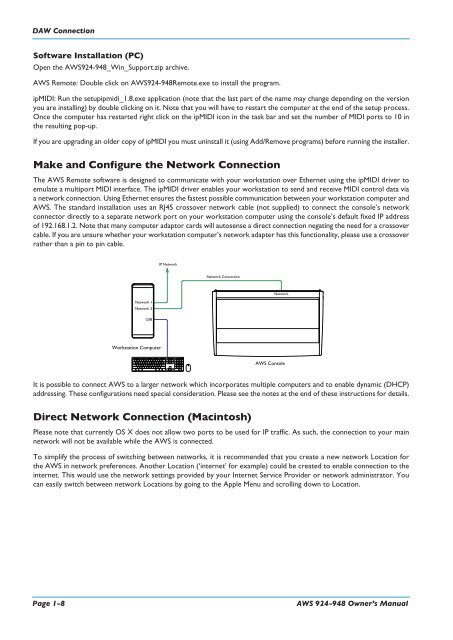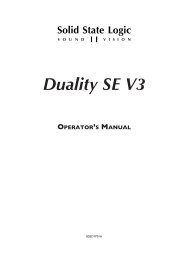AWS 924-948 - Solid State Logic
AWS 924-948 - Solid State Logic
AWS 924-948 - Solid State Logic
- No tags were found...
Create successful ePaper yourself
Turn your PDF publications into a flip-book with our unique Google optimized e-Paper software.
DAW ConnectionSoftware Installation (PC)Open the <strong>AWS</strong><strong>924</strong>-<strong>948</strong>_Win_Support.zip archive.<strong>AWS</strong> Remote: Double click on <strong>AWS</strong><strong>924</strong>-<strong>948</strong>Remote.exe to install the program.ipMIDI: Run the setupipmidi_1.8.exe application (note that the last part of the name may change depending on the versionyou are installing) by double clicking on it. Note that you will have to restart the computer at the end of the setup process.Once the computer has restarted right click on the ipMIDI icon in the task bar and set the number of MIDI ports to 10 inthe resulting pop-up.If you are upgrading an older copy of ipMIDI you must uninstall it (using Add/Remove programs) before running the installer.Make and Configure the Network ConnectionThe <strong>AWS</strong> Remote software is designed to communicate with your workstation over Ethernet using the ipMIDI driver toemulate a multiport MIDI interface. The ipMIDI driver enables your workstation to send and receive MIDI control data viaa network connection. Using Ethernet ensures the fastest possible communication between your workstation computer and<strong>AWS</strong>. The standard installation uses an RJ45 crossover network cable (not supplied) to connect the console’s networkconnector directly to a separate network port on your workstation computer using the console’s default fixed IP addressof 192.168.1.2. Note that many computer adaptor cards will autosense a direct connection negating the need for a crossovercable. If you are unsure whether your workstation computer’s network adapter has this functionality, please use a crossoverrather than a pin to pin cable.IP NetworkNetwork ConnectionNetworkNetwork 1Network 2USBWorkstation Computer<strong>AWS</strong> ConsoleIt is possible to connect <strong>AWS</strong> to a larger network which incorporates multiple computers and to enable dynamic (DHCP)addressing. These configurations need special consideration. Please see the notes at the end of these instructions for details.Direct Network Connection (Macintosh)Please note that currently OS X does not allow two ports to be used for IP traffic. As such, the connection to your mainnetwork will not be available while the <strong>AWS</strong> is connected.To simplify the process of switching between networks, it is recommended that you create a new network Location forthe <strong>AWS</strong> in network preferences. Another Location (‘internet’ for example) could be created to enable connection to theinternet. This would use the network settings provided by your Internet Service Provider or network administrator. Youcan easily switch between network Locations by going to the Apple Menu and scrolling down to Location.Page 1-8<strong>AWS</strong> <strong>924</strong>-<strong>948</strong> Owner’s Manual