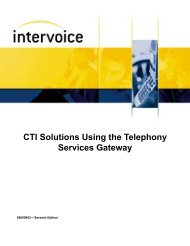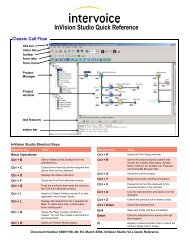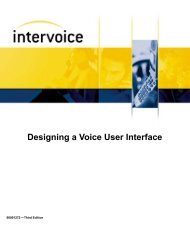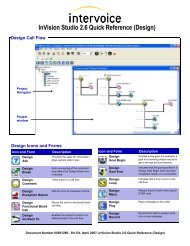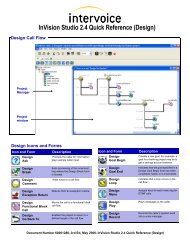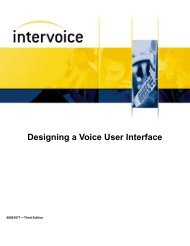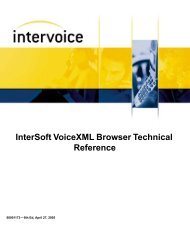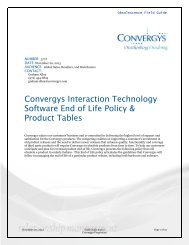- Page 1:
ISDN Protocol Administrator’s and
- Page 4 and 5:
Copyright 2003 Intervoice, Inc.ãAl
- Page 7 and 8:
Table of ContentsList of FiguresixL
- Page 9 and 10:
Common Subroutines for the ISDN Too
- Page 11 and 12:
Call Transfer .....................
- Page 13 and 14:
Siemens Cornet N ISDN Protocol 13-1
- Page 15:
List of FiguresFigure 2-1. Single-O
- Page 18 and 19:
Table 4-15. GET_CONNECTED_PRESENTAT
- Page 20 and 21:
Table 6-36. ISDN_DPNS_ACTIVATE_MWI
- Page 23 and 24:
About This DocumentPurpose and Audi
- Page 25 and 26:
Chapter 10—VN4 ISDN ProtocolDiscu
- Page 27 and 28:
Web SiteEntire Documentation SetInt
- Page 29 and 30:
InVisionGetting Started with InVisi
- Page 31 and 32:
AT&TThe AT&T specifications TR 5007
- Page 33 and 34:
British TelecomBritish Telecom spec
- Page 35 and 36:
ECMAEuropean Computer Manufacturers
- Page 37 and 38:
ConventionsThis document uses the f
- Page 39 and 40:
1In this chapter...▼ ISDN Overvie
- Page 41 and 42:
ISDN OverviewISDN Reference PointsR
- Page 43 and 44:
2In this chapter...▼ Information
- Page 45 and 46:
Information ElementsVariable-Length
- Page 47 and 48:
Information ElementsTable 2-2. Vari
- Page 49 and 50:
ISDN Message TypesCall InformationC
- Page 51 and 52:
ISDN Message TypesMiscellaneousMisc
- Page 53 and 54:
3In this chapter...▼ T1 Transfer
- Page 55 and 56:
T1 Transfer MethodsRelease Link Tru
- Page 57 and 58:
E1 Transfer MethodsE1 Transfer Meth
- Page 59 and 60:
E1 Transfer MethodsDPNSS 1 Call Tra
- Page 61 and 62:
E1 Transfer MethodsQSIG Path-Replac
- Page 63 and 64:
4In this chapter...▼ InVision Too
- Page 65 and 66:
InVision Toolkits OverviewEach tool
- Page 67 and 68:
Using the ISDNTKIT Toolkit Subrouti
- Page 69 and 70:
Using the ISDNTKIT Toolkit Subrouti
- Page 71 and 72:
Defining the ISDNTKIT Toolkit Subro
- Page 73 and 74:
Defining the ISDNTKIT Toolkit Subro
- Page 75 and 76:
Defining the ISDNTKIT Toolkit Subro
- Page 77 and 78:
Defining the ISDNTKIT Toolkit Subro
- Page 79 and 80:
Defining the ISDNTKIT Toolkit Subro
- Page 81:
Defining the ISDNTKIT Toolkit Subro
- Page 84 and 85:
Return Values:See Table 4-10.Table
- Page 86 and 87:
GET_CONNECTED_NUMBER_ALLUse the GET
- Page 88 and 89:
GET_CONNECTED_NUMBERING_PLANUse the
- Page 90 and 91:
GET_CONNECTED_PRESENTATION_INDICATO
- Page 92 and 93:
GET_CONNECTED_SCREENING_INDICATORUs
- Page 94 and 95:
GET_CONNECTED_TYPE_OF_NUMBERUse the
- Page 96 and 97:
GET_DISCONNECT_CAUSE_CODEThe last r
- Page 98 and 99:
Table 4-19. GET_DISCONNECT_CAUSE_CO
- Page 100 and 101:
GET_DNIS_ALLUse the GET_DNIS_ALL su
- Page 102 and 103:
GET_DNIS_NUMBERING_PLANUse the GET_
- Page 104 and 105:
GET_DNIS_TYPE_OF_NUMBERUse the GET_
- Page 106 and 107:
GET_ORIGINAL_CALLED_NUMBERUse the G
- Page 108 and 109:
GET_ORIGINAL_CALLED_NUMBER_ALLUse t
- Page 110 and 111:
Table 4-27. GET_ORIGINAL_CALLED_NUM
- Page 112 and 113:
Table 4-28 displays the numbering p
- Page 114 and 115:
Return Values:See Table 4-29.Table
- Page 116 and 117:
Return Values:See Table 4-30.Table
- Page 118 and 119:
Return Values:See Table 4-31.Table
- Page 120 and 121:
Return Values:See Table 4-32.Table
- Page 122 and 123:
Return Values:See Table 4-33.Table
- Page 124 and 125:
Return Values:See Table 4-34.Table
- Page 126 and 127:
GET_REDIRECTION_NUMBERING_PLANUse t
- Page 128 and 129:
GET_REDIRECTION_PRESENTATION_INDICA
- Page 130 and 131:
GET_REDIRECTION_REASONUse the GET_R
- Page 132 and 133:
GET_REDIRECTION_SCREENING_INDICATOR
- Page 134 and 135:
GET_REDIRECTION_TYPE_OF_NUMBERUse t
- Page 136 and 137:
GET_UUIUse the GET_UUI subroutine t
- Page 138 and 139:
SET_AND_SEND_CONNECTED_NUMBER_ELEME
- Page 140 and 141:
Table 4-42. SET_AND_SEND_CONNECTED_
- Page 142 and 143:
SET_AND_SEND_ORIGINAL_CALLED_NUMBER
- Page 144 and 145:
Table 4-44. SET_AND_SEND_ORIGINAL_C
- Page 146 and 147:
SET_AND_SEND_REDIRECTION_NUMBER_ELE
- Page 148 and 149:
Table 4-46. SET_AND_SEND_REDIRECTIO
- Page 150 and 151:
SET_AND_SEND_UUI_ELEMENTUse the SET
- Page 152 and 153:
Return Values:See Table 4-49.Table
- Page 154 and 155:
QSIG OverviewFor more information o
- Page 156 and 157:
Figure 5-2 displays the first part
- Page 158 and 159:
QSIG ConfigurationTable 5-1 lists t
- Page 160 and 161:
[EncodingType]; Optional Parameter:
- Page 162 and 163:
[EncodingType]Determines the coding
- Page 164 and 165:
QSIG Path Replace TransferThe Path
- Page 166 and 167:
ISDN_QSIG_HOLDUse the ISDN_QSIG_HOL
- Page 168 and 169:
ISDN_QSIG_STARTXFERThe ISDN_QSIG_ST
- Page 170 and 171:
ISDN_QSIG_SINGLE_STEP_XFERThe ISDN_
- Page 172 and 173:
Table 5-7. Single Step Transfer Err
- Page 174 and 175:
DPNSS 1 OverviewDPNSS 1 is primaril
- Page 176 and 177:
Table 6-1. DPNSS 1 Network Layer Me
- Page 178 and 179:
Extension Status (BTNR 188 Section
- Page 180 and 181:
DPNSS 1 Network StructureDPNSS 1 re
- Page 182 and 183:
Table 6-3 displays the Supplementar
- Page 184 and 185:
Table 6-3. Supplementary Informatio
- Page 186 and 187:
DPNSS 1 ConfigurationTable 6-4 list
- Page 188 and 189:
0 ; Gain adjustment 2 -12..0..41 1
- Page 190 and 191:
Optional EntriesOptional configurat
- Page 192 and 193:
Table 6-5. Alphabetical List of DPN
- Page 194 and 195:
ISDN_DPNS_GET_ANIUse the ISDN_DPNS_
- Page 196 and 197:
Return Values:See Table 6-8.Table 6
- Page 198 and 199:
ISDN_DPNS_GET_DNISUse the ISDN_DPNS
- Page 200 and 201:
Return Values:See Table 6-11.Table
- Page 202 and 203:
ISDN_DPNS_AUTO_OPT_ENQUse the ISDN_
- Page 204 and 205:
Return Values:See Table 6-13.Table
- Page 206 and 207:
A sample UserSubroutineCall form th
- Page 208 and 209:
Sample MessagesTwo EEMC and possibl
- Page 210 and 211:
Return Values:See Table 6-16.Table
- Page 212 and 213:
Parameters:See Table 6-17.Table 6-1
- Page 214 and 215:
ISDN_DPNS_GET_DIVERSION_INFOUse the
- Page 216 and 217:
ISDN_DPNS_ACTIVATE_CONTROLLED_DIVER
- Page 218 and 219:
ISDN_DPNS_DEACTIVATE_CONTROLLED_DIV
- Page 220 and 221:
ISDN_DPNS_GET_CONTROLLED_DIVERSIONU
- Page 222 and 223:
Call TransferCall transfer is the p
- Page 224 and 225:
Return Values:See Table 6-25.Table
- Page 226 and 227:
Parameters:See Table 6-26.Table 6-2
- Page 228 and 229:
Executive IntrusionExecutive intrus
- Page 230 and 231:
Return Values:See Table 6-29.Table
- Page 232 and 233:
Sample MessagesSome typical ISRMC m
- Page 234 and 235:
ISDN_DPNS_GET_L3STATE_TXTUse the IS
- Page 236 and 237:
ISDN_DPNS_GET_L3_STATEUse the ISDN_
- Page 238 and 239:
Message Waiting IndicatorA Message
- Page 240 and 241:
Parameters:See Table 6-36.Table 6-3
- Page 242 and 243:
Return Values:See Table 6-39.Table
- Page 244 and 245:
ISDN_DPNS_GET_ASCII_MESSAGEUse the
- Page 246 and 247:
Service Indicator CodeThe Service I
- Page 248 and 249:
Return Values:See Table 6-43.Table
- Page 250 and 251:
Calling/Called Line Category (CLC)T
- Page 252 and 253:
ISDN_DPNS_SET_CLCUse the ISDN_DPNS_
- Page 255 and 256:
7In this chapter...▼ EU4 Overview
- Page 257 and 258:
Euro-ISDN ConfigurationDefining int
- Page 259 and 260:
Euro-ISDN ConfigurationOptional Ent
- Page 261 and 262:
Defining the EU4 SubroutinesParamet
- Page 263 and 264:
Defining the EU4 SubroutinesTable 7
- Page 265 and 266:
Defining the EU4 SubroutinesReturn
- Page 267 and 268:
Defining the EU4 SubroutinesReturn
- Page 269:
Defining the EU4 SubroutinesReturn
- Page 272 and 273:
AT&T OverviewThe AT&T Custom ISDN w
- Page 274 and 275:
Required EntriesThe required entrie
- Page 276 and 277:
Required EntriesThe intvconf.dat en
- Page 278 and 279:
Optional EntriesThe optional entrie
- Page 280 and 281:
Parameters:See Table 8-2.Table 8-2.
- Page 282 and 283:
Return Values:See Table 8-5.Table 8
- Page 284 and 285:
Hicom OverviewThe Hicom ISDN protoc
- Page 286 and 287:
Required EntriesThe required entrie
- Page 289 and 290:
10In this chapter...▼ VN4 Overvie
- Page 291 and 292:
VN4 ConfigurationDefining intvconf.
- Page 293 and 294:
Defining the VN4 SubroutinesVN4_TRA
- Page 295 and 296:
Defining the VN4 SubroutinesCertain
- Page 297 and 298:
Defining the VN4 SubroutinesTable 1
- Page 299 and 300:
11In this chapter...▼ Nortel DMSO
- Page 301 and 302:
Nortel DMS ConfigurationDefining in
- Page 303 and 304:
Nortel DMS ConfigurationOptional En
- Page 305 and 306:
Defining the DMS SubroutinesA sampl
- Page 307 and 308: Defining the DMS SubroutinesISDN_DM
- Page 309 and 310: Defining the DMS SubroutinesGET_RLT
- Page 311 and 312: Defining the DMS SubroutinesGET_RLT
- Page 313 and 314: 12In this chapter...▼ National IS
- Page 315 and 316: National ISDN-2 ConfigurationDefini
- Page 317 and 318: National ISDN-2 ConfigurationOption
- Page 319 and 320: Defining the National ISDN-2 Subrou
- Page 321 and 322: 13In this chapter...▼ Siemens Cor
- Page 323 and 324: Siemens Cornet N ISDN Configuration
- Page 325 and 326: Siemens Cornet N ISDN Configuration
- Page 327 and 328: 14In this chapter...▼ ISDN Consol
- Page 329 and 330: Using ISDN ConsoleUsing ISDN Consol
- Page 331 and 332: Using ISDN ConsoleSystem Configurat
- Page 333 and 334: Using ISDN ConsoleN200 (retransmiss
- Page 335 and 336: Using ISDN ConsoleT316Starts follow
- Page 337 and 338: Using ISDN ConsoleCall Reference Nu
- Page 339 and 340: Using ISDN ConsoleLink Level Statis
- Page 341 and 342: Using ISDN ConsoleAbortsIndicates t
- Page 343 and 344: Using ISDN ConsoleReleaseIndicates
- Page 345 and 346: Using ISDN ConsoleI/O LogThe I/O Lo
- Page 347 and 348: Using ISDN ConsoleThe B Channel Tra
- Page 349 and 350: Using ISDN ConsoleB Channel AccessT
- Page 351 and 352: Using ISDN ConsoleLevel 3 StateIndi
- Page 353 and 354: Using ISDN ConsoleTimers Supported
- Page 355 and 356: Establishing Synchronization with H
- Page 357: Establishing Synchronization with H
- Page 361 and 362: Running ISDN Back to Back Between O
- Page 363 and 364: Establishing Layer Three LinkTable
- Page 365 and 366: Establishing Layer Three LinkIdenti
- Page 367 and 368: Establishing Layer Three LinkISDN M
- Page 369: Establishing Layer Three LinkTable
- Page 372 and 373: Standard ConfigurationDigitalT1 Con
- Page 375 and 376: BIn this appendix...▼ Country-Spe
- Page 377: Country-Specific EntriesTable B-1.
- Page 380 and 381: MAINLogCustomer Application FlowPre
- Page 382 and 383: LogFile: appl.logFormat: DatabaseLo
- Page 384 and 385: LogLogcallStatusFile: appl.logForma
- Page 386 and 387: ISDN_QSIG_STARTXFLogFile: appl.logF
- Page 388 and 389: LogFile: appl.logFormat: DatabaseLo
- Page 390 and 391: MAIN July 25, 2003 Final2B
- Page 392 and 393: MAIN July 25, 2003 Final2D
- Page 394 and 395: SWERINGn Codering)BusyGiveUpInformC
- Page 396 and 397: MAIN July 25, 2003 Final2H
- Page 398 and 399: MAIN July 25, 2003 Final3A
- Page 400 and 401: MAIN July 25, 2003 Final3C
- Page 402 and 403: Code ==>> ',(returnCodeasString)Pos
- Page 404 and 405: MAIN July 25, 2003 Final3G
- Page 406 and 407: MAIN July 25, 2003 Final3I
- Page 408 and 409:
ISDN_QSIG_SINGLE_STEP_XFER_Call: IS
- Page 410 and 411:
MAIN July 25, 2003 Final4D
- Page 412 and 413:
urn Codering)YReturneMAIN July 25,
- Page 414 and 415:
MAIN July 25, 2003 Final4H
- Page 416 and 417:
HangErrorDuration: 60 secondsCUser
- Page 418 and 419:
MAIN July 25, 2003 Final5C
- Page 420 and 421:
MAIN July 25, 2003 Final5E
- Page 422 and 423:
MAIN July 25, 2003 Final5G
- Page 424 and 425:
MAIN July 25, 2003 Final5I
- Page 426 and 427:
American National Standards Institu
- Page 428 and 429:
DLL (Dynamic Link Library)A program
- Page 430 and 431:
Hz (hertz)A unit of frequency that
- Page 432 and 433:
PBX (Private Branch Exchange)A priv
- Page 434 and 435:
timeoutThe event that occurs if, af
- Page 437 and 438:
Index[DelayVCDRelayInit] 6-18[DPNSS
- Page 439 and 440:
DPNSS 1 (Digital Private Network Si
- Page 441 and 442:
GET_ORIGINAL_CALLED_TYPE_OF_NUMBER
- Page 443 and 444:
Layer 3 Statistics Level 14-16Link
- Page 445 and 446:
ISDN_DPNS_GET_CONTROLLED_DIVERSION
- Page 447 and 448:
RR Reference Point 1-3R2, defined G
- Page 449 and 450:
VN4_GET_CONNECT_INIT_STATE10-4VN4_G