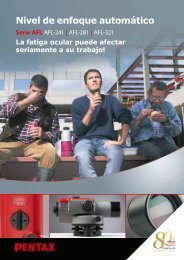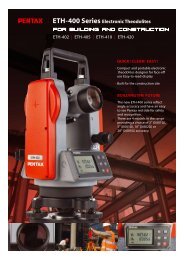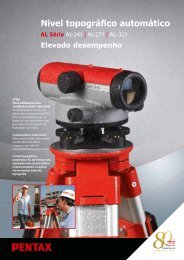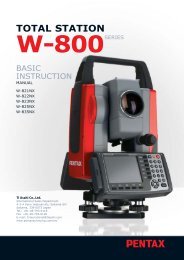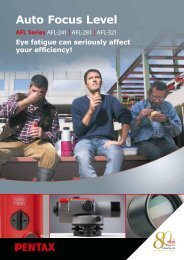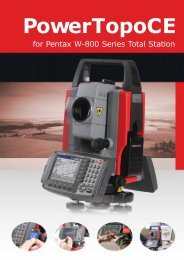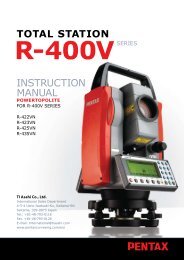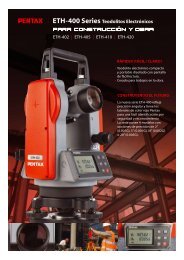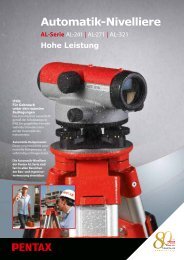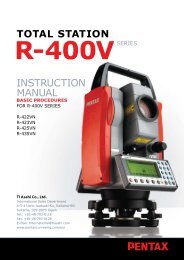TOTAL STATION InstructIon manual
TOTAL STATION InstructIon manual
TOTAL STATION InstructIon manual
- No tags were found...
You also want an ePaper? Increase the reach of your titles
YUMPU automatically turns print PDFs into web optimized ePapers that Google loves.
11.1 Start point measuringSelect 1. START POINT first to start new traverse.NOTE: More than one traverse route can’t be measured at the same time.Please start the new traverse route after another traverse route is finished.Press [ENT] to view the <strong>STATION</strong> POINT SETUPscreen.The [ ] / [ ] mark is used to scroll up / down.Point name, PN, input.Press [ENT] to view the PN screen.IH, TEMP, PRESS, ppm and PC input.Input IH value.Press [ENT] and input the PC.100