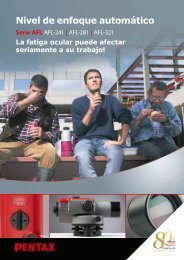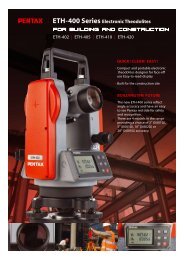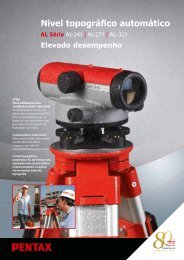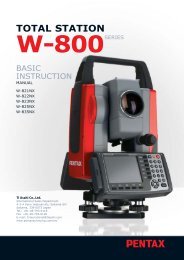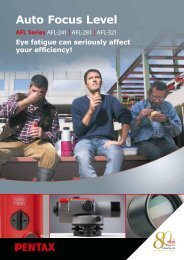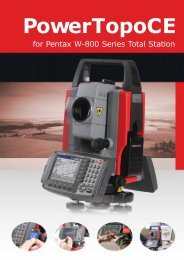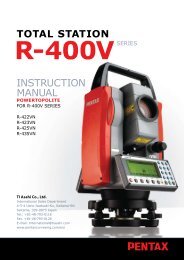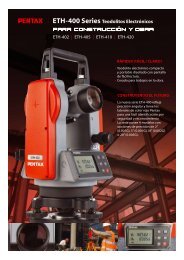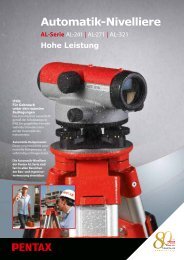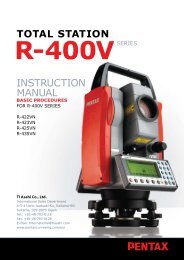TOTAL STATION InstructIon manual
TOTAL STATION InstructIon manual
TOTAL STATION InstructIon manual
- No tags were found...
You also want an ePaper? Increase the reach of your titles
YUMPU automatically turns print PDFs into web optimized ePapers that Google loves.
Select 1. COGO and press [ENT] to view the COGOscreen.Select the 7. DISTANCE OFFSET and press [ENT]to view DISTANCE OFFSET screen.Select 1. SP and press [ENT] to view SP screen.Input PN (Point Name), X, Y, Z, and PC (Point Code) of SP point or import from thememory of rectangular coordinate as SP by [F2][LIST].If you finish the input of SP value, press[F5][ACCEPT].Then you go to EP input screen.Input EP data like input of SP. If you finish the inputof EP, press [F5][ACCEPT].Then you go to OP input screen.If you finish the input of OP, press [F5][ACCEPT].Then you go to RESULT OF DISTANCE OFFSETscreen.You can see the coordinates of new point on the line,offset distance of new point to the line and distanceof new point to start point.79