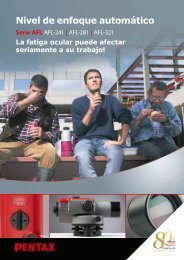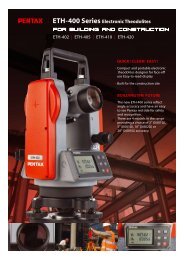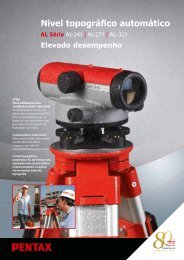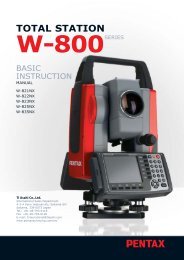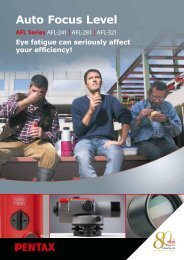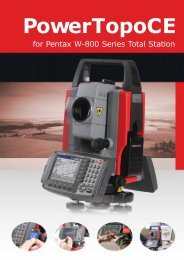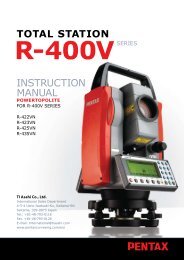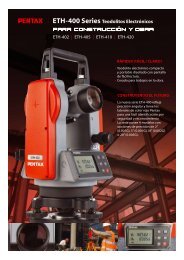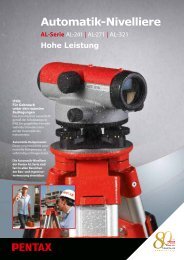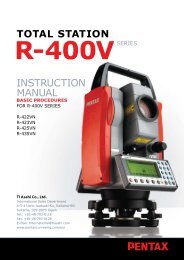- Page 1 and 2:
Total StationR-400seriesInstruction
- Page 3 and 4:
4.8 Offset 324.9 Station setup [By
- Page 5 and 6:
Before using this product, be sure
- Page 7 and 8:
FUNCTION KEY[ ▽ ] F1 Moves the cu
- Page 9 and 10:
1. INTRODUCTION1.1 IntroductionThan
- Page 11 and 12:
•IH and PHIH stands for “Instru
- Page 13 and 14:
2.2 Allocation of each PowerTopoLit
- Page 15 and 16:
3.FILE MANAGERThe Data storage memo
- Page 17 and 18:
Input your desired JOB NAME and pre
- Page 19 and 20:
4. MEASUREOffset3.Rotated planeRefe
- Page 21 and 22:
4.1.2 Coordinates, X, Y, Z, IH, and
- Page 23 and 24:
• [OTHER] KeyTo select the job fi
- Page 25 and 26:
4.3 Function of MEASURE screenAim a
- Page 27 and 28:
3.Rotated planeREMOTEReference P. C
- Page 29 and 30:
4.4.3 StationPress [F3][STATION] to
- Page 31 and 32:
Input ppm value.Press [ENT].TEMP, P
- Page 33 and 34:
EDM settings can be selected by pre
- Page 35 and 36:
4.10 Station OrientationPress the [
- Page 37 and 38:
Press [F2][OFFSET] to display OFFSE
- Page 39 and 40:
5. VIEW AND EDITStored data are dis
- Page 41 and 42:
Your desired points are deleted and
- Page 43 and 44:
Import ProcedurePress [F3][I/O] on
- Page 45 and 46:
6. FREE STATIONING?Point 2 Coordina
- Page 47 and 48:
For precise measurement, carry out
- Page 49 and 50:
Press the [F1][MEAS] to measure the
- Page 51 and 52:
7. STAKE OUTFrom the known Station
- Page 53 and 54:
To display all information at once,
- Page 55 and 56:
Press the [F4][NEXT] to carry out s
- Page 57 and 58:
A -> BDistance between Point A and
- Page 59 and 60:
7.3.1 Three pointP1OP3Stake Out Poi
- Page 61 and 62:
7.3.2 Circle radiusCPRADIUSStake Ou
- Page 63 and 64:
8. CALCULATIONS8.1 CogoThe followin
- Page 65 and 66:
•[LIST] keyAll stored points can
- Page 67 and 68:
8.1.2 Point CoordinatesBearingDista
- Page 69 and 70:
Input your desired PC by pressing k
- Page 71 and 72:
Press [ENT] to view the following s
- Page 73 and 74: 8.1.4 Line-Arc intersectionPoint 1E
- Page 75 and 76: 8.1.5 Line-Line intersectionInterse
- Page 77 and 78: 8.1.6 Arc-Arc intersectionCenter 2A
- Page 79 and 80: Press [F5][ENT] to save one of inte
- Page 81 and 82: Press [F5][ENT] to save the coordin
- Page 83 and 84: Press [F5][ENT] to save the coordin
- Page 85 and 86: Input DISTANCE (Distance from SP to
- Page 87: Select 2. 2D SURFACE and press [ENT
- Page 90 and 91: This function calculates the center
- Page 92 and 93: From the PowerTopoLite screen, pres
- Page 94 and 95: 9. VPM (Virtual Plane Measurement)P
- Page 96 and 97: Press [ENT] to view the COORD.ON TH
- Page 98 and 99: Aim at the Target 1 and press [F1][
- Page 100 and 101: Closed traverseOpen traverseThe fol
- Page 102 and 103: Input the TEMP value.Press [ENT].In
- Page 104 and 105: Press the [ENT] to view the AIM AT
- Page 106 and 107: Press [ENT] to open the Z coordinat
- Page 108 and 109: 12. ROAD DESIGNYou can use this fun
- Page 110 and 111: 12.1 BP, IP, EP inputPress [F2][ROA
- Page 112 and 113: Press [F5] [ACCEPT] after parameter
- Page 114 and 115: NOTE: When you want to stop functio
- Page 116 and 117: [L/F code] use CR/LFBCC is calculat
- Page 118 and 119: Select the file you desire to outpu
- Page 120 and 121: • Thenumber of data exceeds the m
- Page 122 and 123: 13.1.3.2 Reading data settingSelect
- Page 126 and 127: Press [ENT], and set the PC to be r
- Page 128 and 129: •Factory default setting of SENDI
- Page 130 and 131: -4 Recommended communication settin
- Page 132 and 133: d) Note on converting CSV file.When
- Page 134 and 135: 14.1 Language selectionSelect 1. LA
- Page 136 and 137: Any name can be defined for all thr
- Page 138 and 139: Process typeThis input method takes
- Page 140 and 141: When “LARGE CHARACTOR”is select
- Page 142 and 143: Select 9.Elevation factor and press
- Page 144: TI Asahi Co., Ltd.International Sal