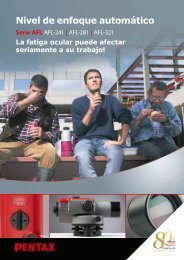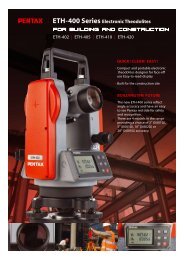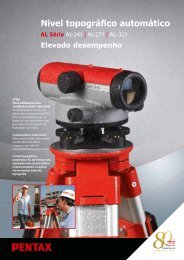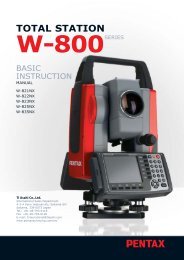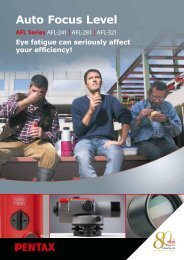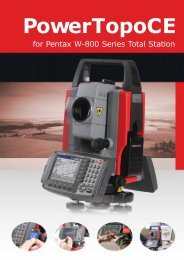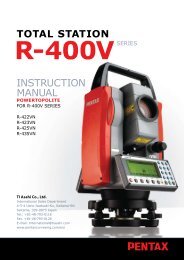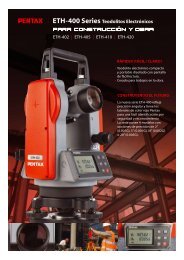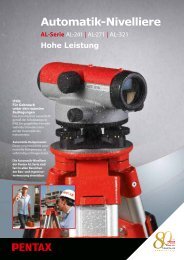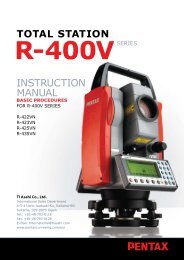TOTAL STATION InstructIon manual
TOTAL STATION InstructIon manual
TOTAL STATION InstructIon manual
- No tags were found...
You also want an ePaper? Increase the reach of your titles
YUMPU automatically turns print PDFs into web optimized ePapers that Google loves.
For precise measurement, carry out [F3][P2 MEAS]to calculate at least two multiplicative.After pressing [F3][P2 MEAS], measure the distanceof 2 nd point.With this function you can obtain the most probablevalue of the angle of three points: after measuringthe distance of 3 rd point, measure the 2 nd point again.After the measurement, press [ENT] to go to RESULTCORD. OF <strong>STATION</strong>ING screen.The most probable value is calculated based on the station point coordinateAfter entering values of PN4, press [ENT] twice toview the MEASURE and ADD/CALCSELECTION MENU.Press the [F5][CALC] to view the RESULT COORD. OF <strong>STATION</strong>ING screen.The Station Coordinates is displayed. Result coordinates of free stationing can be savedfor Station setup after pressing [F5][ACCEPT]. Horizontal angle of the result coordinates willbe affected to the Station point for measuring.Press [F1][NEXT] to view KNOWNPOINT COORD. SETUP screen.DEVIATIONS OF THE POINT: Fourpoints or more are needed to view this.Press [ENT] to view the DEVIATIONSOF THE POINT screen. The deviationsof X,Y and Z coordinate of each pointare displayed. For each point, you candecide if you want to accept or reject thepoint.PN: Current point numberdX: Deviation on the X valuedY: Deviation on the Y valuedZ: Deviation on the Z value46