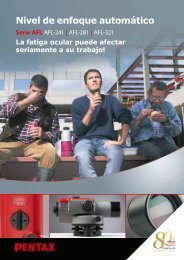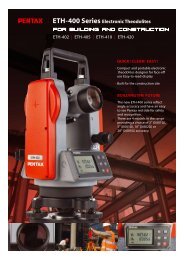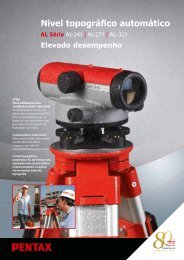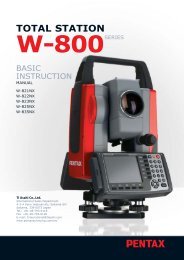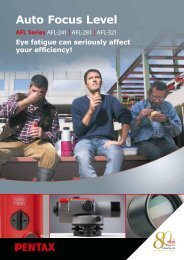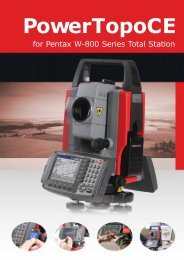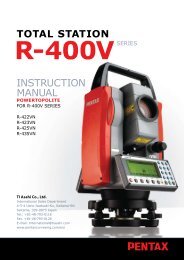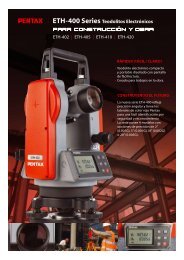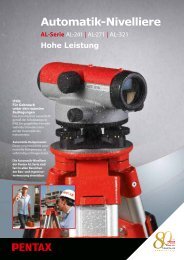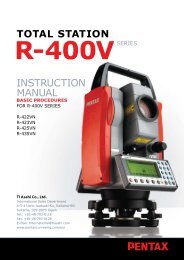TOTAL STATION InstructIon manual
TOTAL STATION InstructIon manual
TOTAL STATION InstructIon manual
- No tags were found...
Create successful ePaper yourself
Turn your PDF publications into a flip-book with our unique Google optimized e-Paper software.
In the same manner, input the values of IP.Then, press [ENT] or [F5][ACCEPT] to view theADD IP POINT screen.IP can be stored up to 10 points.Press [F5] [OK] to input IP, if not necessary, press[F1][NO] .In case of OKIn case of No good12.2 Road parameter and pitch inputAfter input of BP, IP and EP is done, input theremaining parameters.NOTE:• Initial value of number peg pitch interval : 20m. Initial value of pitch curve sectioninterval: . Input range between number peg pitch and pitch curve section: between 1m ormore, and less than 100m.• Regarding number peg pitch interval and pitch curve interval, if pitch curve section is not1: integer of number peg pitch (number peg pitch is integer times of pitch curve section),an error message [No.P.isn’t multiple of C.P.] is displayed. In this case input again value ofnumber peg pitch and pitch curve section in the range of 1m or more, and less than 100m.• In case value of pitch curve section is [0], central peg is calculated based on number pegpitch in the pitch curve section.• If value of number peg pitch and pitch curve section is set for 0, only principal peg iscalculated. If interval of number peg is longer than curve length, a message [too large data,cal.stop] is displayed. Input less value of number peg pitch.•Input range of width is between 0m or more, and less than 100m.• If you input incorrect value in the input item, a message, [CAN’T CALCULATE THEROAD] is displayed. Input parameter, BP, IP and EP again.110