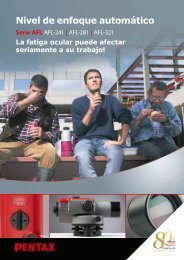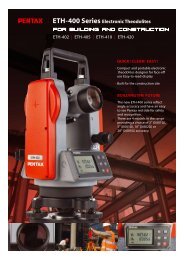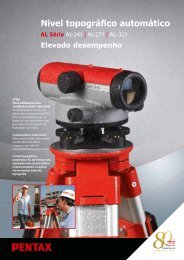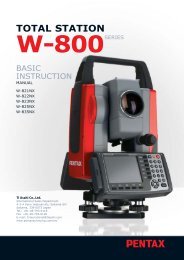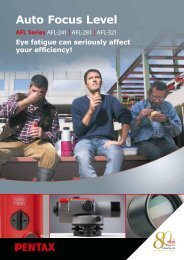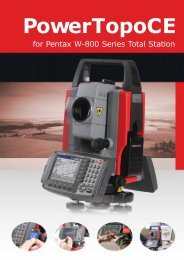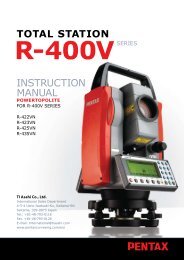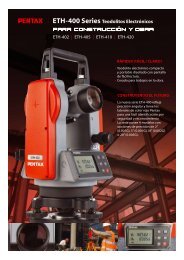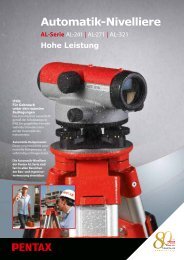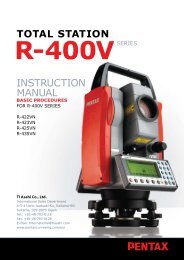TOTAL STATION InstructIon manual
TOTAL STATION InstructIon manual
TOTAL STATION InstructIon manual
- No tags were found...
Create successful ePaper yourself
Turn your PDF publications into a flip-book with our unique Google optimized e-Paper software.
Press [F5][ENT] to save the coordinates of offsetpoint.The PN, X, Y, Z and PC are viewed and can be edited. If all items are OK, press[F5][ACCEPT] to save them.8.1.9 Arc distance offsetNew Offset Point(-)ODDINew PointEP(+)RSPNew Offset POffset point from the arc is calculated.Input:arc: start point, end point and radius (R)distance along arc from start point (DI)offset from the arc (OD) (moving in the direction from start point to end point,right is positive, left is negative)NOTE: From start point to end point must be CLOCKWISE. If you calculate by arc ofCOUNTER CLOCKWISE, change SP for EP and calculate changed DI <strong>manual</strong>ly.Output: new offset pointFrom the PowerTopoLite screen, press [F2][CALC]to view the CALCULATION screen.82