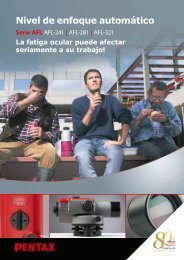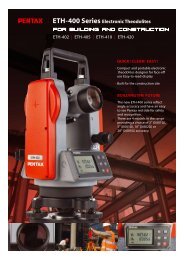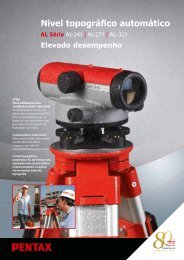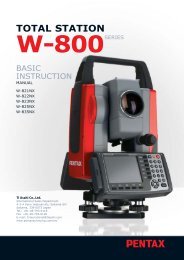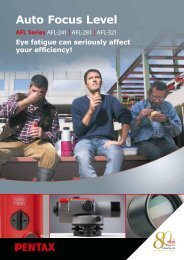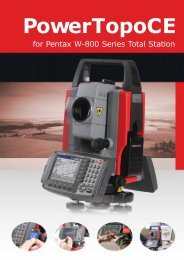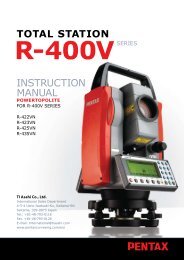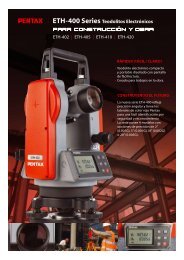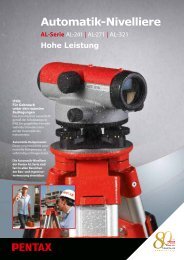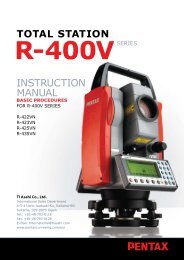TOTAL STATION InstructIon manual
TOTAL STATION InstructIon manual
TOTAL STATION InstructIon manual
- No tags were found...
Create successful ePaper yourself
Turn your PDF publications into a flip-book with our unique Google optimized e-Paper software.
Input your desired PC by pressing keys, and press[ENT] to view DI screen.Input your desired value and press [ENT] to openthe H. ANGLE input window.Input your desired value to view the RESULT OFCOORD. CALCULATE screen.The second point Coordinates are displayed by plusor minus from the known Coordinates.Press [ENT] to view the following screen.The PN, X, Y, Z and PC are viewed and can be edited.If all items are OK, press [F5][ACCEPT] to save them.8.1.2.2 Distance and H. angleIn the same manner, the values of Distance and H.angle are input as follows and thesecond point Coordinates are displayed.Select 2. DI and press [ENT] to view DI screen.68