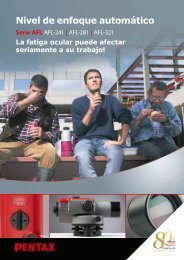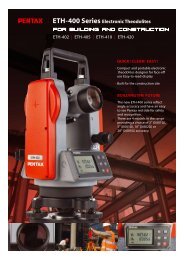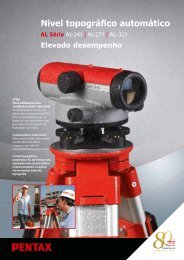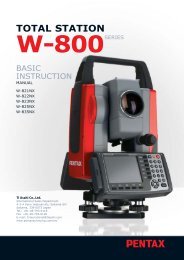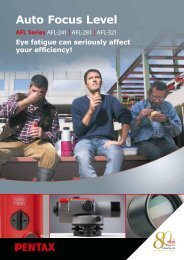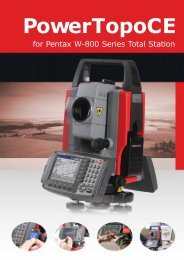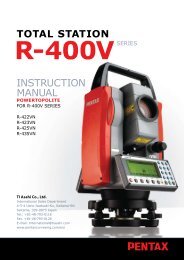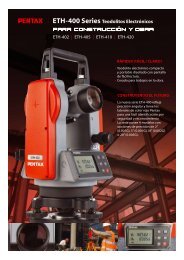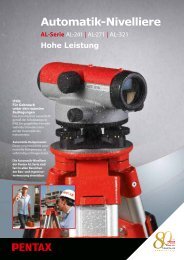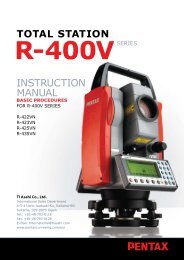TOTAL STATION InstructIon manual
TOTAL STATION InstructIon manual
TOTAL STATION InstructIon manual
- No tags were found...
You also want an ePaper? Increase the reach of your titles
YUMPU automatically turns print PDFs into web optimized ePapers that Google loves.
Select 2. 2D SURFACE and press [ENT] to viewPOINT SELECTION FROM THE LIST screen.If you press [F5][PAGE], you can see another screen.You select points,which define the polygon in order at this screen.How to select points of polygon[ENT] keyMove to selection point by [F3] and [F4] arrow keysand press [ENT] to select it one by one and eachindication is reversed as follows.Reverse display shows that it was selected.If you cancel the selection of the point, press [ENT]again.You can cancel the selection points one by oneafter pressing [ALL].[F2][ALL] keyPress [F2][ALL] to select all stored points of current JOB. The order of points is accordingto the arrangement of the memory.If you press [F2][ALL] again, the selection of all points is canceled.You can cancel theselection points by [ENT] one by one, after pressing [ALL].If you press [F2][ALL] after you already selected some points, the selection of all pointsis reversed.[F3][FROM] key and [F4][TO] keyYou can define the range of polygonal points from all points of current JOB by[F3][FROM] and [F4][TO] as follows.86