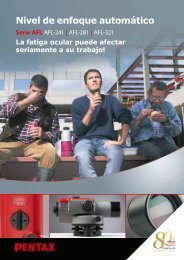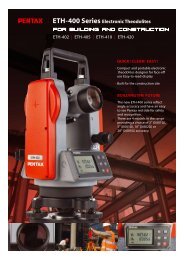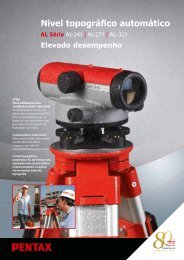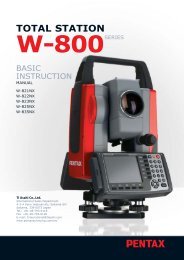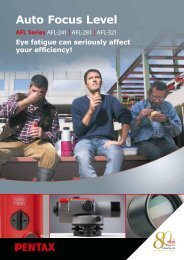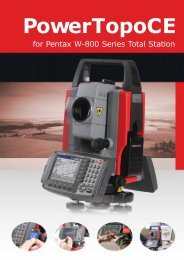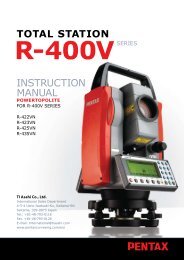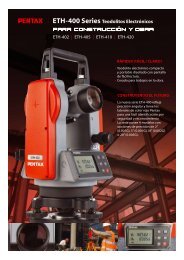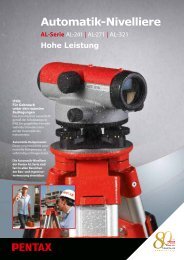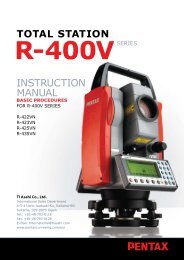TOTAL STATION InstructIon manual
TOTAL STATION InstructIon manual
TOTAL STATION InstructIon manual
- No tags were found...
Create successful ePaper yourself
Turn your PDF publications into a flip-book with our unique Google optimized e-Paper software.
13. INPUT / OUTPUTThe communication setting and the Input/Output of data are performed by thisfunction.We recommend you not to press any key until data transfer is completed whiletransfer operation.Notice concerning the unit of data to transfer.Output data (Rect. data & Polar data).Coordinates and Distance data.The unit is output by “m” unit even if the distance unit setting of the instrument tosend the data is “m”, “ft” and “ft+inch”.Angle, Temperature and Pressure data.The data is output according to the unit setting of the Angle, Temperature andPressure of the instrument to send the data.Input data (Rect. data).Coordinates data.The Coordinates data received is input in the instrument as data of “m” unit.Then, it is converted according to the distance unit which is set in the instrument,and displayed on the screen.Data format1. DC-1[In case of Text File read / write ]Record No. : Site name : L/F codeRecord No. : P. Name : X Coord. : Y Coord. : Z Coord. L/F code[In case of Communication with COM ]Record No. : Site name : BCC : L/F codeRecord No. : P. Name : X Coord. : Y Coord. : Z Coord. : BCC L/F code[Record No.]The Record number is a 5-digit serial number.(the number consists of a 4-digit serial number plus one digit.The last digit represents the data type. 1: Site name; 2: Survey P.data)[P. Name] The Survey P. number is handled as text data, if it is input.[ : ] “ : ” is used to separate items.[Coordinate data] X, Y, and Z coordinate dataA 6-digit integer part and a 3-digit fraction part represent coordinate data.[BCC]To detect a data transmission error, BCC is calculated per block and attached tothe end of data.114