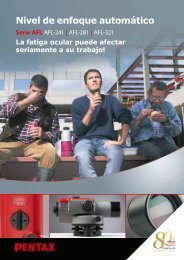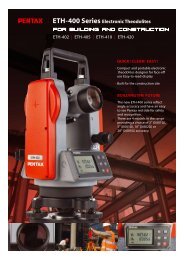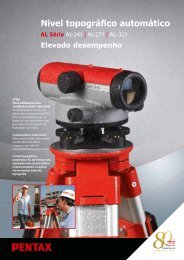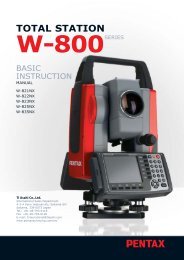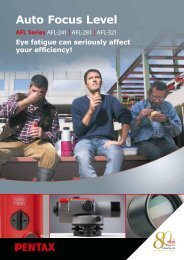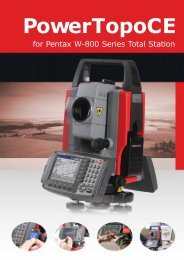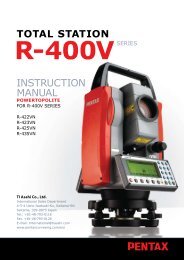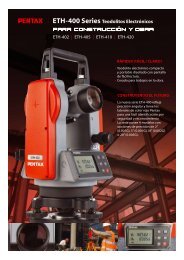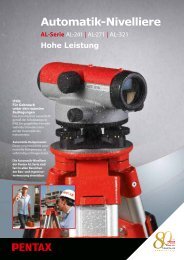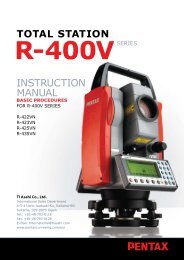TOTAL STATION InstructIon manual
TOTAL STATION InstructIon manual
TOTAL STATION InstructIon manual
- No tags were found...
Create successful ePaper yourself
Turn your PDF publications into a flip-book with our unique Google optimized e-Paper software.
12.1 BP, IP, EP inputPress [F2][ROAD] in PowerTopoLite to openBP DATA SETUP.Press [ENT] to open the PN,X,Y,Z and PC inputwindow and input each.Then, press [ENT] or [F5][ACCEPT] to view the IPDATA SETUP screen.NOTE:Based on the input parameters in the following table, basic design clothoid, raised typeclothoid and simple curve are calculated.TypeBasic design clothoidRaised type clothoidSimple curveInput itemsRadius RParameter A1, A2Parameter A1,A2Radius RYou can input radius R, parameter A1,A2 in the range of 1m or more and less than10,000m . If you input only parameter A1, or only parameter A2, a message 「clothoidarc cannot cal.」 is displayed. This doesn’t support road design composed from clothoidsimplecurve or simple curve-clothoid.SimplecurveIPIABCECBPEPBasic design clothoidIPIARaised typeClothoidIPIABPKA1KE1KE2KA2EPBPKA1KE12KA2EP109