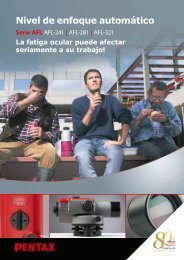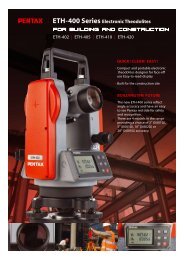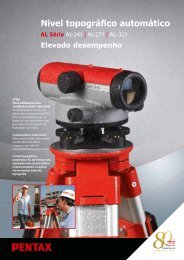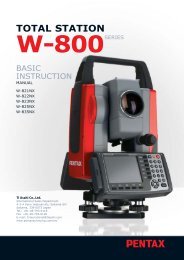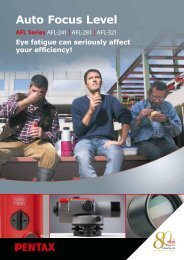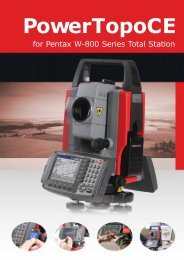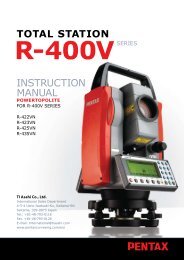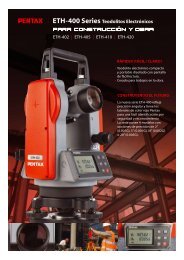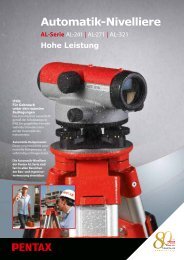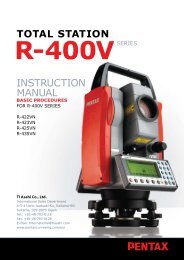TOTAL STATION InstructIon manual
TOTAL STATION InstructIon manual
TOTAL STATION InstructIon manual
- No tags were found...
You also want an ePaper? Increase the reach of your titles
YUMPU automatically turns print PDFs into web optimized ePapers that Google loves.
Press the [F4][NEXT] to carry out staking out forthe next point.Press the [F1][RECT.M] to view the MEASUREscreen.Refer to the “4.4 Remote, Offset, Station, andH.angle” function.Press the [F5][PAGE] to view the other MEASUREmenu.7.2 Point to LineAInt. PBStake Out Point : PStation PointYou have to select the point A and B. The distance between the two points A and B has to beat least 1 m. The two points A and B define a line and during Stake out, PTL shows thedeviations from the Stake out point, P, to the line A-B.(At above STAKEOUT screen)54