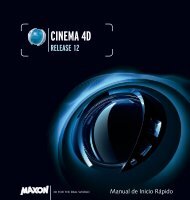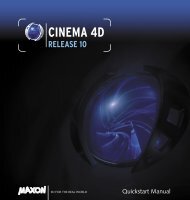Optional module - Maxon Computer
Optional module - Maxon Computer
Optional module - Maxon Computer
Create successful ePaper yourself
Turn your PDF publications into a flip-book with our unique Google optimized e-Paper software.
166 CINEMA 4D R11 Quickstart – MOCCA<br />
You can find more detailed descriptions of these rules online or in any good animation book. These rules might<br />
seem pretty extensive at first glance but the more you animate the more they will become your own flesh and<br />
blood. Every time your animation “looks a little weird“ it will most likely be because you didn’t follow one or<br />
more of these rules. Now we want to put these rules to use.<br />
2. General Information/Interface (Joints and Rigging)<br />
If you are a R9.x user and have just upgraded to R11, here are a few infos regarding changes since Release 9.x.<br />
Version 3 of MOCCA features a completely reworked system since R9.x where you now work with “joints”<br />
instead of bones. Joints have been a part of the main CINEMA 4D application since R10 and bones now exist<br />
only for compatibility with old scenes. MOCCA 3 itself offers enhanced tools designed to help you create perfect<br />
character animation fast.<br />
Joints are laid out differently from bones because they represent the joints between bones, not the bones<br />
themselves. Where you would have used three bones in R9.x, four joints are now required, as shown in the<br />
next screenshot:<br />
The character is no longer directly deformed by the bones/joints but by a Skin object that is a child of the<br />
polygon mesh. Among other things, MOCCA now contains a Bind function. Select the joints and polygon mesh<br />
you want to be deformed and the Bind function creates the Skin object automatically as a child of your mesh<br />
and adds a Weight tag to the polygon mesh.<br />
Your character is weighted automatically and in most cases the weighting should be adequate. The timeconsuming<br />
task of painting the weights manually using the Claude Bonet tool is no longer necessary!<br />
You can quickly correct any areas of the deformation that need fine-tuning using the Weight tool. Also, unlike<br />
bones in R9, joints do not have to be children of their polygon object. They are independent of hierarchies,<br />
allowing you to deform multiple characters at the same time using a single skeleton of joints.<br />
Since Version 3 MOCCA has a the Muscle object and Muscle deformer. These make it possible for you to place<br />
virtual muscles under your character’s skin that bulge when the joint bends, causing the surrounding mesh to<br />
deform.