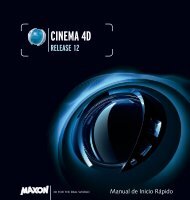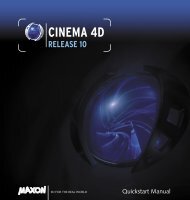- Page 1 and 2:
CINEMA 4D RELEASE 11 3D FOR THE REA
- Page 3 and 4:
II CINEMA 4D R11 Quickstart Content
- Page 5 and 6:
IV CINEMA 4D R11 Quickstart Welcome
- Page 7 and 8:
2 CINEMA 4D R11 Quickstart Welcome
- Page 9 and 10:
4 CINEMA 4D R11 Quickstart - What
- Page 11 and 12:
6 CINEMA 4D R11 Quickstart - What
- Page 13 and 14:
8 CINEMA 4D R11 Quickstart - What
- Page 15 and 16:
10 CINEMA 4D R11 Quickstart - Inter
- Page 17 and 18:
12 CINEMA 4D R11 Quickstart - Inter
- Page 19 and 20:
14 CINEMA 4D R11 Quickstart - Inter
- Page 21 and 22:
16 CINEMA 4D R11 Quickstart - Inter
- Page 23 and 24:
18 CINEMA 4D R11 Quickstart - Inter
- Page 25 and 26:
20 CINEMA 4D R11 Quickstart - Arran
- Page 27 and 28:
22 CINEMA 4D R11 Quickstart - Arran
- Page 29 and 30:
24 CINEMA 4D R11 Quickstart - Arran
- Page 31 and 32:
26 CINEMA 4D R11 Quickstart - Arran
- Page 33 and 34:
28 CINEMA 4D R11 Quickstart -Modeli
- Page 35 and 36:
30 CINEMA 4D R11 Quickstart -Modeli
- Page 37 and 38:
32 CINEMA 4D R11 Quickstart -Modeli
- Page 39 and 40:
34 CINEMA 4D R11 Quickstart -Modeli
- Page 41 and 42:
36 CINEMA 4D R11 Quickstart - Mater
- Page 43 and 44:
38 CINEMA 4D R11 Quickstart - Mater
- Page 45 and 46:
40 CINEMA 4D R11 Quickstart - Mater
- Page 47 and 48:
42 CINEMA 4D R11 Quickstart - Mater
- Page 49 and 50:
44 CINEMA 4D R11 Quickstart - Mater
- Page 51 and 52:
46 CINEMA 4D R11 Quickstart - Light
- Page 53 and 54:
48 CINEMA 4D R11 Quickstart - Light
- Page 55 and 56:
50 CINEMA 4D R11 Quickstart -Animat
- Page 57 and 58:
52 CINEMA 4D R11 Quickstart -Animat
- Page 59 and 60:
54 CINEMA 4D R11 Quickstart -Animat
- Page 61 and 62:
56 CINEMA 4D R11 Quickstart -Animat
- Page 63 and 64:
58 CINEMA 4D R11 Quickstart -Animat
- Page 65 and 66:
60 CINEMA 4D R11 Quickstart -Animat
- Page 67 and 68:
62 CINEMA 4D R11 Quickstart - Rende
- Page 69 and 70:
64 CINEMA 4D R11 Quickstart -Multi-
- Page 71 and 72:
66 CINEMA 4D R11 Quickstart - Rende
- Page 73 and 74:
68 CINEMA 4D R11 Quickstart - Rende
- Page 75 and 76:
70 CINEMA 4D R11 Quickstart -Multi-
- Page 77 and 78:
72 CINEMA 4D R11 Quickstart -Multi-
- Page 79 and 80:
74 CINEMA 4D R11 Quickstart -Multi-
- Page 81 and 82:
76 CINEMA 4D R11 Quickstart - XPres
- Page 83 and 84:
78 CINEMA 4D R11 Quickstart - XPres
- Page 85 and 86:
80 CINEMA 4D R11 Quickstart - XPres
- Page 87 and 88:
82 CINEMA 4D R11 Quickstart - Tips
- Page 89 and 90:
84 CINEMA 4D R11 Quickstart - Tips
- Page 91 and 92:
86 CINEMA 4D R11 Quickstart 4. Quic
- Page 93 and 94:
88 CINEMA 4D R11 Quickstart -BodyPa
- Page 95 and 96:
90 CINEMA 4D R11 Quickstart -BodyPa
- Page 97 and 98:
92 CINEMA 4D R11 Quickstart -BodyPa
- Page 99 and 100:
94 CINEMA 4D R11 Quickstart - Tips
- Page 101 and 102:
96 CINEMA 4D R11 Quickstart -Advanc
- Page 103 and 104:
98 CINEMA 4D R11 Quickstart -Advanc
- Page 105 and 106:
100 CINEMA 4D R11 Quickstart © Olc
- Page 107 and 108:
102 CINEMA 4D R11 Quickstart - Glob
- Page 109 and 110:
104 CINEMA 4D R11 Quickstart - Caus
- Page 111 and 112:
106 CINEMA 4D R11 Quickstart - Caus
- Page 113 and 114:
108 CINEMA 4D R11 Quickstart - DOF
- Page 115 and 116:
110 CINEMA 4D R11 Quickstart - Pyro
- Page 117 and 118:
112 CINEMA 4D R11 Quickstart - Pyro
- Page 119 and 120:
114 CINEMA 4D R11 Quickstart - Pyro
- Page 121 and 122:
116 CINEMA 4D R11 Quickstart - Pyro
- Page 123 and 124:
118 CINEMA 4D R11 Quickstart - Pyro
- Page 125 and 126:
120 CINEMA 4D R11 Quickstart - Pyro
- Page 127 and 128:
122 CINEMA 4D R11 Quickstart -Sketc
- Page 129 and 130:
124 CINEMA 4D R11 Quickstart -Sketc
- Page 131 and 132:
126 CINEMA 4D R11 Quickstart 4. Qui
- Page 133 and 134:
128 CINEMA 4D R11 Quickstart -Sketc
- Page 135 and 136:
130 CINEMA 4D R11 Quickstart -Sketc
- Page 137 and 138:
132 CINEMA 4D R11 Quickstart -Sketc
- Page 139 and 140:
134 CINEMA 4D R11 Quickstart -Sketc
- Page 141 and 142:
136 CINEMA 4D R11 Quickstart - NET
- Page 143 and 144:
138 CINEMA 4D R11 Quickstart - NET
- Page 145 and 146:
140 CINEMA 4D R11 Quickstart - NET
- Page 147 and 148:
142 CINEMA 4D R11 Quickstart - Dyna
- Page 149 and 150:
144 CINEMA 4D R11 Quickstart - Dyna
- Page 151 and 152:
146 CINEMA 4D R11 Quickstart - Dyna
- Page 153 and 154:
148 CINEMA 4D R11 Quickstart - Dyna
- Page 155 and 156:
150 CINEMA 4D R11 Quickstart - Dyna
- Page 157 and 158:
152 CINEMA 4D R11 Quickstart -Think
- Page 159 and 160:
154 CINEMA 4D R11 Quickstart -Think
- Page 161 and 162:
156 CINEMA 4D R11 Quickstart -Think
- Page 163 and 164:
158 CINEMA 4D R11 Quickstart -Think
- Page 165 and 166:
160 CINEMA 4D R11 Quickstart -Think
- Page 167 and 168:
162 CINEMA 4D R11 Quickstart -Think
- Page 169 and 170: 164 CINEMA 4D R11 Quickstart -Think
- Page 171 and 172: 166 CINEMA 4D R11 Quickstart - MOCC
- Page 173 and 174: 168 CINEMA 4D R11 Quickstart - MOCC
- Page 175 and 176: 170 CINEMA 4D R11 Quickstart - MOCC
- Page 177 and 178: 172 CINEMA 4D R11 Quickstart - MOCC
- Page 179 and 180: 174 CINEMA 4D R11 Quickstart - MOCC
- Page 181 and 182: 176 CINEMA 4D R11 Quickstart - MOCC
- Page 183 and 184: 178 CINEMA 4D R11 Quickstart - MOCC
- Page 185 and 186: 180 CINEMA 4D R11 Quickstart - MOCC
- Page 187 and 188: 182 CINEMA 4D R11 Quickstart - MOCC
- Page 189 and 190: 184 CINEMA 4D R11 Quickstart - MOCC
- Page 191 and 192: 186 CINEMA 4D R11 Quickstart Experi
- Page 193 and 194: 188 CINEMA 4D R11 Quickstart - Clot
- Page 195 and 196: 190 CINEMA 4D R11 Quickstart - Clot
- Page 197 and 198: 192 CINEMA 4D R11 Quickstart - Clot
- Page 199 and 200: 194 CINEMA 4D R11 Quickstart -HAIR
- Page 201 and 202: 196 CINEMA 4D R11 Quickstart -HAIR
- Page 203 and 204: 198 CINEMA 4D R11 Quickstart -HAIR
- Page 205 and 206: 200 CINEMA 4D R11 Quickstart -HAIR
- Page 207 and 208: 202 CINEMA 4D R11 Quickstart -HAIR
- Page 209 and 210: 204 CINEMA 4D R11 Quickstart -HAIR
- Page 211 and 212: 206 CINEMA 4D R11 Quickstart -HAIR
- Page 213 and 214: 208 CINEMA 4D R11 Quickstart The pr
- Page 215 and 216: 210 CINEMA 4D R11 Quickstart -MoGra
- Page 217 and 218: 212 CINEMA 4D R11 Quickstart -MoGra
- Page 219: 214 CINEMA 4D R11 Quickstart -MoGra
- Page 223 and 224: 218 CINEMA 4D R11 Quickstart -MoGra
- Page 225 and 226: 220 CINEMA 4D R11 Quickstart - 3D G
- Page 227 and 228: 222 CINEMA 4D R11 Quickstart - 3D G
- Page 229 and 230: 224 CINEMA 4D R11 Quickstart - Proj
- Page 231 and 232: 226 CINEMA 4D R11 Quickstart - Proj
- Page 233 and 234: 228 CINEMA 4D R11 Quickstart - Non-
- Page 235 and 236: 230 CINEMA 4D R11 Quickstart - Non-
- Page 237 and 238: 232 CINEMA 4D R11 Quickstart - Non-
- Page 239 and 240: 234 CINEMA 4D R11 Quickstart - Non-
- Page 241 and 242: 236 CINEMA 4D R11 Quickstart - Non-
- Page 243 and 244: 238 CINEMA 4D R11 Quickstart - Non-
- Page 245 and 246: 240 CINEMA 4D R11 Quickstart - Non-
- Page 247 and 248: 242 CINEMA 4D R11 Quickstart - Non-
- Page 249: ©2008 MAXON Computer - All rights