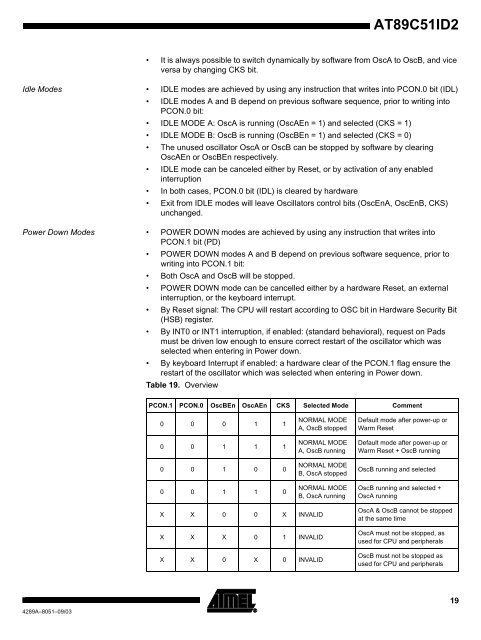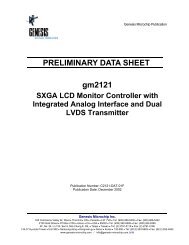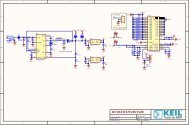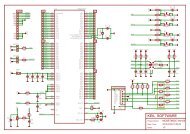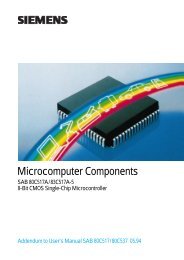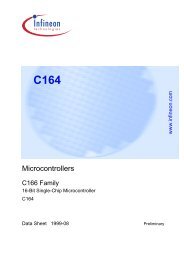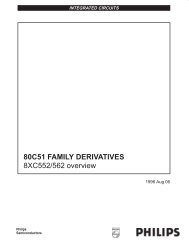You also want an ePaper? Increase the reach of your titles
YUMPU automatically turns print PDFs into web optimized ePapers that Google loves.
4289A–8051–09/03<br />
<strong>AT89C51ID2</strong><br />
It is always possible to switch dynamically by software from OscA to OscB, and vice<br />
versa by changing CKS bit.<br />
Idle Modes IDLE modes are achieved by using any instruction that writes into PCON.0 bit (IDL)<br />
IDLE modes A and B depend on previous software sequence, prior to writing into<br />
PCON.0 bit:<br />
IDLE MODE A: OscA is running (OscAEn = 1) and selected (CKS = 1)<br />
IDLE MODE B: OscB is running (OscBEn = 1) and selected (CKS = 0)<br />
The unused oscillator OscA or OscB can be stopped by software by clearing<br />
OscAEn or OscBEn respectively.<br />
IDLE mode can be canceled either by Reset, or by activation of any enabled<br />
interruption<br />
In both cases, PCON.0 bit (IDL) is cleared by hardware<br />
Exit from IDLE modes will leave Oscillators control bits (OscEnA, OscEnB, CKS)<br />
unchanged.<br />
Power Down Modes POWER DOWN modes are achieved by using any instruction that writes into<br />
PCON.1 bit (PD)<br />
POWER DOWN modes A and B depend on previous software sequence, prior to<br />
writing into PCON.1 bit:<br />
Both OscA and OscB will be stopped.<br />
POWER DOWN mode can be cancelled either by a hardware Reset, an external<br />
interruption, or the keyboard interrupt.<br />
By Reset signal: The CPU will restart according to OSC bit in Hardware Security Bit<br />
(HSB) register.<br />
By INT0 or INT1 interruption, if enabled: (standard behavioral), request on Pads<br />
must be driven low enough to ensure correct restart of the oscillator which was<br />
selected when entering in Power down.<br />
By keyboard Interrupt if enabled: a hardware clear of the PCON.1 flag ensure the<br />
restart of the oscillator which was selected when entering in Power down.<br />
Table 19. Overview<br />
PCON.1 PCON.0 OscBEn OscAEn CKS Selected Mode Comment<br />
0 0 0 1 1<br />
0 0 1 1 1<br />
0 0 1 0 0<br />
0 0 1 1 0<br />
NORMAL MODE<br />
A, OscB stopped<br />
NORMAL MODE<br />
A, OscB running<br />
NORMAL MODE<br />
B, OscA stopped<br />
NORMAL MODE<br />
B, OscA running<br />
X X 0 0 X INVALID<br />
X X X 0 1 INVALID<br />
X X 0 X 0 INVALID<br />
Default mode after power-up or<br />
Warm Reset<br />
Default mode after power-up or<br />
Warm Reset + OscB running<br />
OscB running and selected<br />
OscB running and selected +<br />
OscA running<br />
OscA & OscB cannot be stopped<br />
at the same time<br />
OscA must not be stopped, as<br />
used for CPU and peripherals<br />
OscB must not be stopped as<br />
used for CPU and peripherals<br />
19