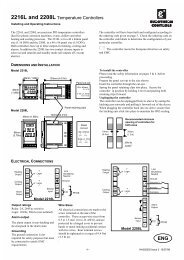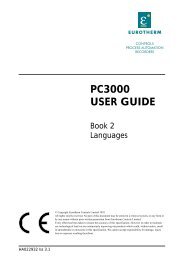PC3000 Complete Installation guide iss 12 - Elektro-Trading
PC3000 Complete Installation guide iss 12 - Elektro-Trading
PC3000 Complete Installation guide iss 12 - Elektro-Trading
You also want an ePaper? Increase the reach of your titles
YUMPU automatically turns print PDFs into web optimized ePapers that Google loves.
<strong>PC3000</strong> - <strong>Installation</strong> Guide <strong>iss</strong>. 5<br />
4 Channel Analogue Output Module<br />
calibration parameters provided on the Analog_Out Function Block.<br />
The PC 3000 analog output module employs a two point calibration scheme in order<br />
to correct for both gain and zero offset errors. The two arbitrary calibration points<br />
may be calibrated independently and the resultant calibration data stored. However,<br />
it is recommended that both points are calibrated during the same calibration<br />
session.<br />
Calibration is performed on the currently selected range and configuration e.g. -10V<br />
to +10V, -20mA to +20mA etc. Each range/configuration has separate calibration<br />
data associated with it. All ranges/configurations are calibrated when the module is<br />
despatched from the factory. For routine calibration it is only necessary to calibrate<br />
the configured mode, voltage or current.<br />
Calibration data is stored in EEPROM in the output module.<br />
A channel requiring calibration due to corrupted data or a ‘raw’ channel which has<br />
no calibration data will declare the state No_Cal (6) via the Analog_Out function<br />
block parameter, Status_Info.<br />
General calibration scheme<br />
All parameters associated with calibration are included in the Analog Output Module<br />
function block (Analog_Out).<br />
HW_Cal_Lo_P the lower of the two calibration input values e.g 0.5V<br />
on the 10V range<br />
HW_Cal_Hi_P the upper of the two calibration input values e.g 9.5V<br />
on the 10V range<br />
HW_Cal_V the value read from the Voltmeter and converted into<br />
a percentage of fullscale.<br />
Cal_Mode the mode of operation for the channel.<br />
Normally, the channel is in the Run state. During calibration<br />
the states Hcal_Hi and Hcal_Lo followed by Save are<br />
selected from the list.<br />
The parameter Output_Type is used to select the output type e.g millamp, or voltage,<br />
for which calibration is required.<br />
Note 1: Calibration data is only sent from the <strong>PC3000</strong> Local<br />
Controller Module to the module under calibration when the data<br />
changes value. All calibration parameters are classed as ‘unsolicited’<br />
type messages. Refer to the ‘<strong>PC3000</strong> Real Time Operating System<br />
Reference’ chapter covering the ‘I/O sub-system’ for a full description<br />
of ‘unsolicited’ parameters.<br />
Note 2: From Analogue Output module firmware version 1.01<br />
(February 1993) onwards, entering calibration mode (Hcal_Lo or<br />
HCal_Hi) will cause the output to be set according to the default<br />
calibration values.<br />
10-5