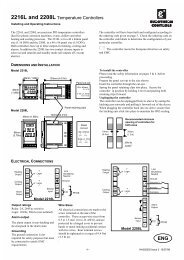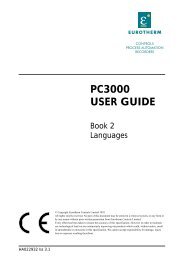PC3000 Complete Installation guide iss 12 - Elektro-Trading
PC3000 Complete Installation guide iss 12 - Elektro-Trading
PC3000 Complete Installation guide iss 12 - Elektro-Trading
You also want an ePaper? Increase the reach of your titles
YUMPU automatically turns print PDFs into web optimized ePapers that Google loves.
Status indication<br />
<strong>PC3000</strong> - <strong>Installation</strong> Guide <strong>iss</strong>. 2<br />
Digital Input (Low AC) Module<br />
Input and communications status indication are provided by means of indicators<br />
visible through the detachable connector fascia assembly. The following assignment<br />
applies:<br />
Version 3 has introduced a change in the numbering of the Status Indication LED's<br />
Indicator Number Function Colour<br />
Version 2 Version 3<br />
1 F Fault Red<br />
2 C Comms Green<br />
3 1 Dig In 1 Yellow<br />
4 2 Dig In 2 Yellow<br />
5 3 Dig In 3 Yellow<br />
6 4 Dig In 4 Yellow<br />
7 5 Dig In 5 Yellow<br />
8 6 Dig In 6 Yellow<br />
9 7 Dig In 7 Yellow<br />
10 8 Dig In 8 Yellow<br />
11 9 Dig In 9 Yellow<br />
<strong>12</strong> 10 Dig In 10 Yellow<br />
13 11 Dig In 11 Yellow<br />
14 <strong>12</strong> Dig In <strong>12</strong> Yellow<br />
15 13 Dig In 13 Yellow<br />
16 14 Dig In 14 Yellow<br />
VERSION 2 VERSION 3<br />
1 2 3 4 F C 1 2<br />
5 6 7 8 3 4 5 6<br />
9 10 11 <strong>12</strong> 7 8 9 10<br />
13 14 15 16 11 <strong>12</strong> 13 14<br />
<strong>12</strong>-3