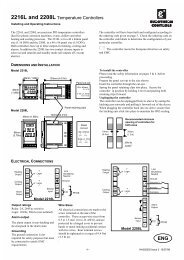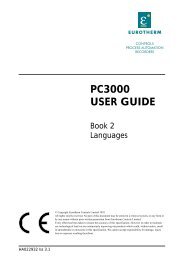PC3000 Complete Installation guide iss 12 - Elektro-Trading
PC3000 Complete Installation guide iss 12 - Elektro-Trading
PC3000 Complete Installation guide iss 12 - Elektro-Trading
You also want an ePaper? Increase the reach of your titles
YUMPU automatically turns print PDFs into web optimized ePapers that Google loves.
Local Controller Plus Module<br />
6-10<br />
LKA1-8 configure port A, LKB1-4 configure port B and LKC1-4 configure port C.<br />
The links have the following functions -<br />
3 pin links may have the shorting link fitted in the forward position (towards the front<br />
of the LCM-Plus), the rear position (towards the rear of the LCM-Plus) or not fitted<br />
at all. When not fitted the shorting link may be ‘parked’ by hanging it off one pin.<br />
Links Forward position Rear position Not fitted<br />
LKA1 <strong>12</strong>0Ω termination Not terminated Not terminated<br />
LKB1<br />
LKC1<br />
on receiver (default)<br />
LKA2 Transmitter Transmitter disabled Transmitter disabled<br />
LKB2 permanently enabled when not transmitting when not transmitting<br />
LKC2 Receiver permanently Receiver disabled when Receiver always<br />
enabled (default) transmitter enabled enabled<br />
2 pin links may be fitted or not fitted with a shorting link. When not fitted the<br />
shorting link may be ‘parked’ by hanging it off one of the pins.<br />
Links Fitted Not fitted<br />
LKA3 & 4 Transmit and receive Transmit and receive<br />
LKB3 & 4<br />
LKC3 & 4<br />
shorted (2-wire) separate (4-wire) (default)<br />
Swap links may be fitted with all four vertical or all four horizontal. The swap links<br />
(LKA5-LKA8) are only available on channel A of the LCM-Plus and permit simple<br />
swapping of the transmit and receive pairs.<br />
Links Vertical - Horizontal -<br />
LKA5-LKA8 Swapped Normal (default)<br />
RS232 is chosen by selection of appropriate wiring of the connectors. The configuration<br />
links have no effect for RS232. RS232 is not available on port C of the LCM-<br />
Plus.<br />
<strong>PC3000</strong> - <strong>Installation</strong> Guide